Here's how you can get Xero and Timely working for selling and redeeming gift vouchers, customers credit and new packages. Check out this guide for more general information on how liabilities work in Timely.
In this guide we will cover:
Note: When customer credit, a gift voucher or a package service is redeemed, this will reduce the amount of liability in your mapped liabilities account. Gift voucher, customer credit or new package redemptions, are never treated as revenue. Instead, they simply add to, or reduce, your liability.
Adding a liability account in Xero
If you're wanting to use gift vouchers, customer credit or new packages with your Xero integration, you'll need to set some things up in your Xero Chart of Accounts first.
- Gift Vouchers, Customer credit and new packages use liabilites. When a voucher is purchased or credit issued, the liability account total goes up.
- Then, when a voucher or credit is redeemed (either fully or partially) the liability account total goes down and the revenue is recognised in your sales reports.
- If a voucher or new package expires (i.e. is not used) Timely will deduct the unused value from the liability account.
You will need to create a liability account for your gift vouchers, new packages and customer credit:
- In Xero, go your Chart of Accounts.
- Click Add account to set up a new account.
- Choose the Current Liability account type.
- Set up a Code and Name for your new liabilities account:

- Once you're finished setting up the account, click Save.
- Repeat the process for the Customer credit liabilities and new packages account.
Xero has more information on account types (including Liabilities) here.
Account mapping
Once you've got your liability account set up in Xero, you'll need to map your gift voucher liabilities in Timely to the new account:
- Head to Setup > Add ons.
- Click Configure next to the Xero integration.
- Click Edit settings button.
- Select the
- Liability account for gift vouchers
- Liability account for customer credits and
- Liability account for new packages
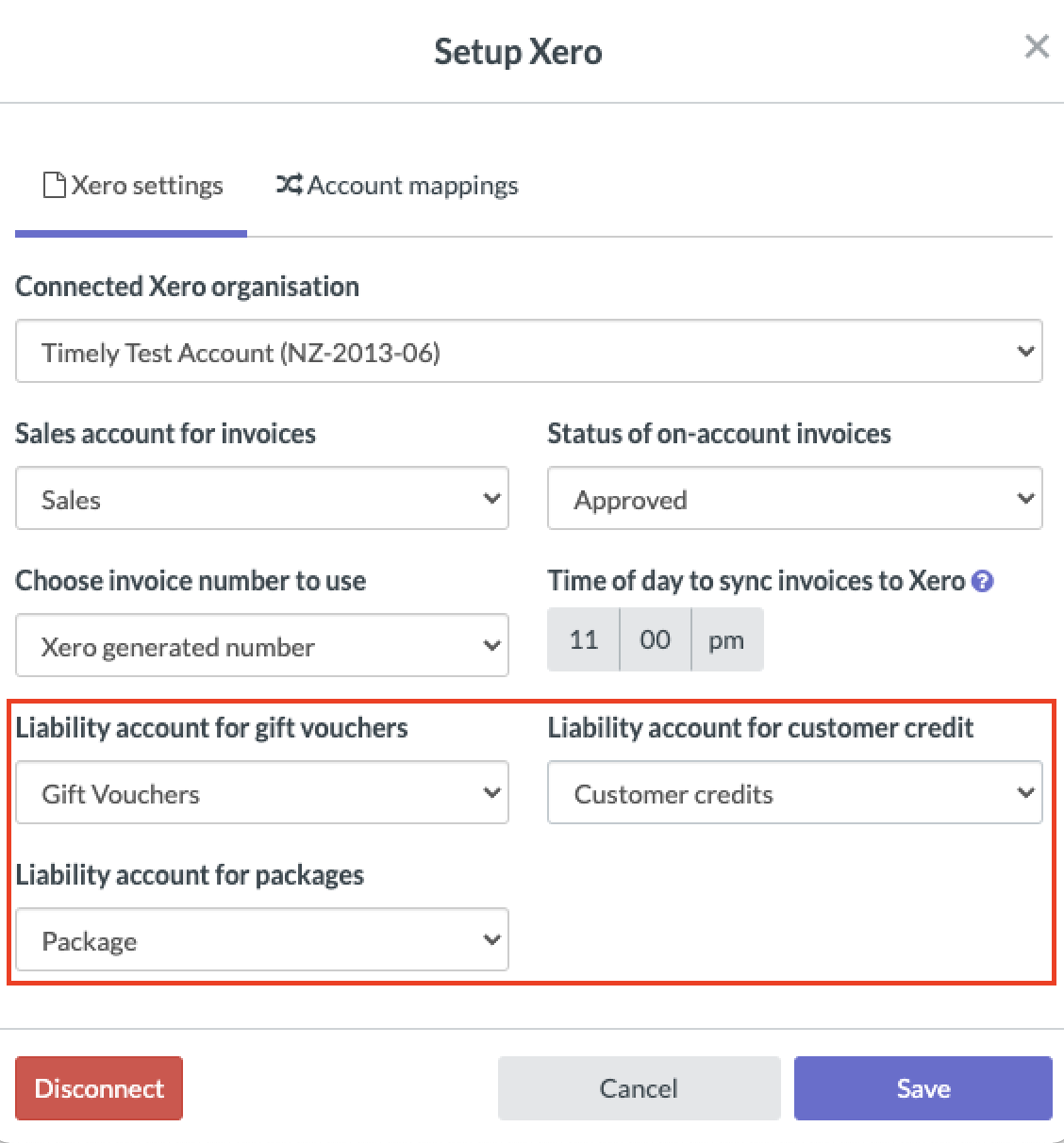
- Click Save to update and apply.
Syncing payments
A payment will need to be received in Timely to activate customer credit, a gift voucher or a new package. You will need to apply payments in Timely and let those sync to Xero. Payments can then be reconciled in Xero as normal, by following the steps in this guide.
If you prefer to apply payments in Xero, you'll still need to apply the payment in Timely to activate the voucher.
Note: A payment can't be synced to Xero if a payment has already been applied to the synced invoice in Xero.