Laybuy is a payment service that allows clients to buy now and pay later. You get paid straight away, risk free while your clients pays over 6 weeks.
Check out our Getting started with Laybuy guide for more information on how to get Laybuy in your business. Laybuy is available to customers in UK, Australia and New Zealand.
This guide will step you through the process of taking payments using Laybuy'. We'll cover how to:
- Process Laybuy payment.
- Process Laybuy payment with the new checkout
- Refunding invoices paid with Laybuy.
- FAQs.
-
Process Laybuy payment
Please note: the full amount of the invoice needs to be paid with Laybuy. This means you cannot split payment (ie. $50 cash and $100 Laybuy is not allowed).
- These steps are similar on both web and iOS app.
- Raise the sale as you normally would. On the payment screen, select Laybuy as your payment method.

- Verify with your customer that the Laybuy SMS number is correct. Then click Save. This will start the Laybuy payment process for your customer to complete.
- While your customer is completing their payment on their Laybuy account, you will see this screen.
Important: Do not close your browser while the payment is processing

- Once your customer has authorised the payment, your screen will automatically update to show successful payment. Click Next to view sale summary., then click Complete to finalise the sale.
Process Laybuy payment with the new checkout
Please note: the full amount of the invoice needs to be paid with Laybuy. This means you cannot split payment (ie. $50 cash and $100 Laybuy is not allowed).
- Raise the sale as you normally would. On the payment screen, select Laybuy as your payment method.
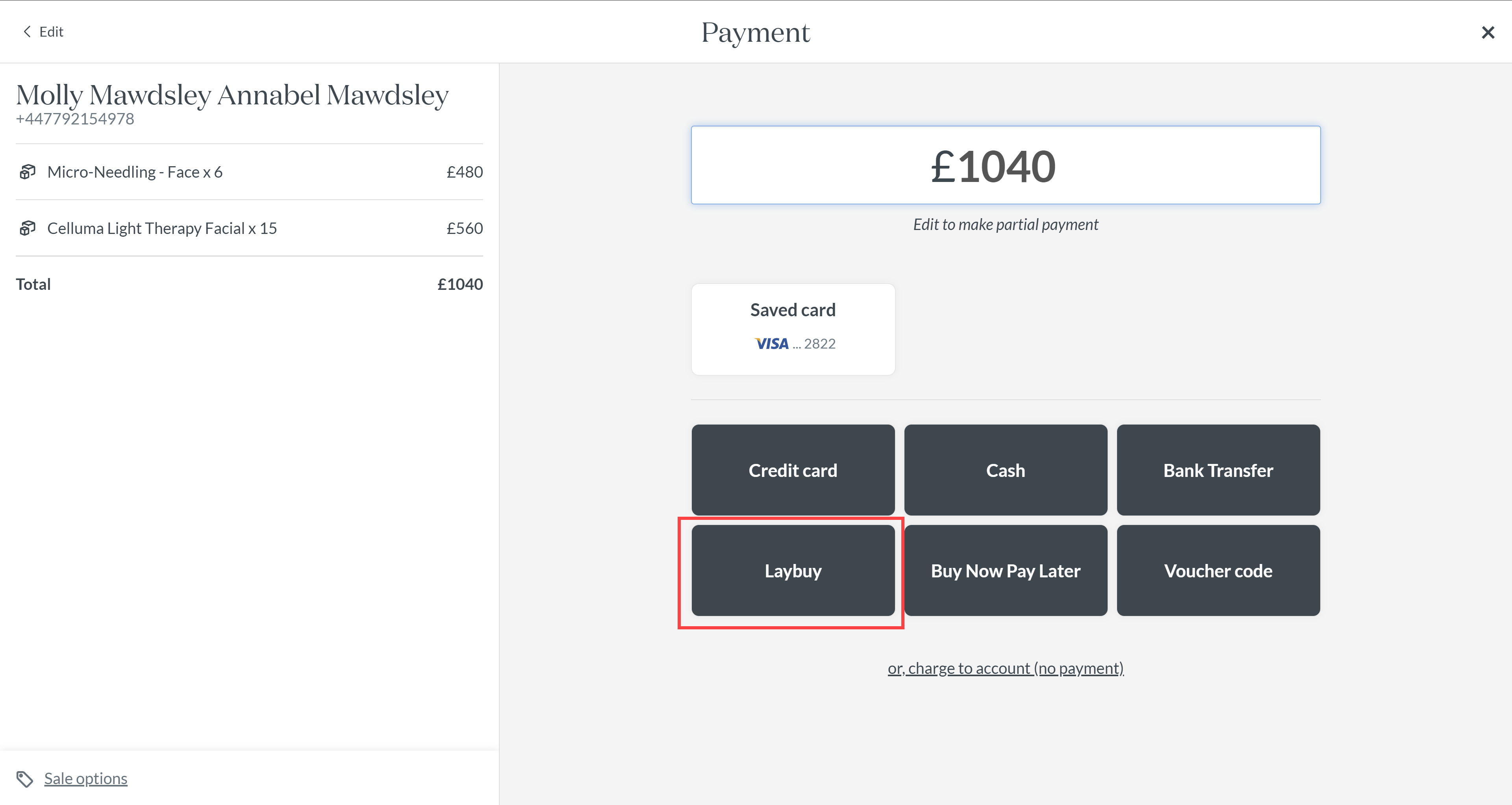
- Verify with your customer that the Laybuy SMS number is correct. Then click Save. This will start the Laybuy payment process for your customer to complete.
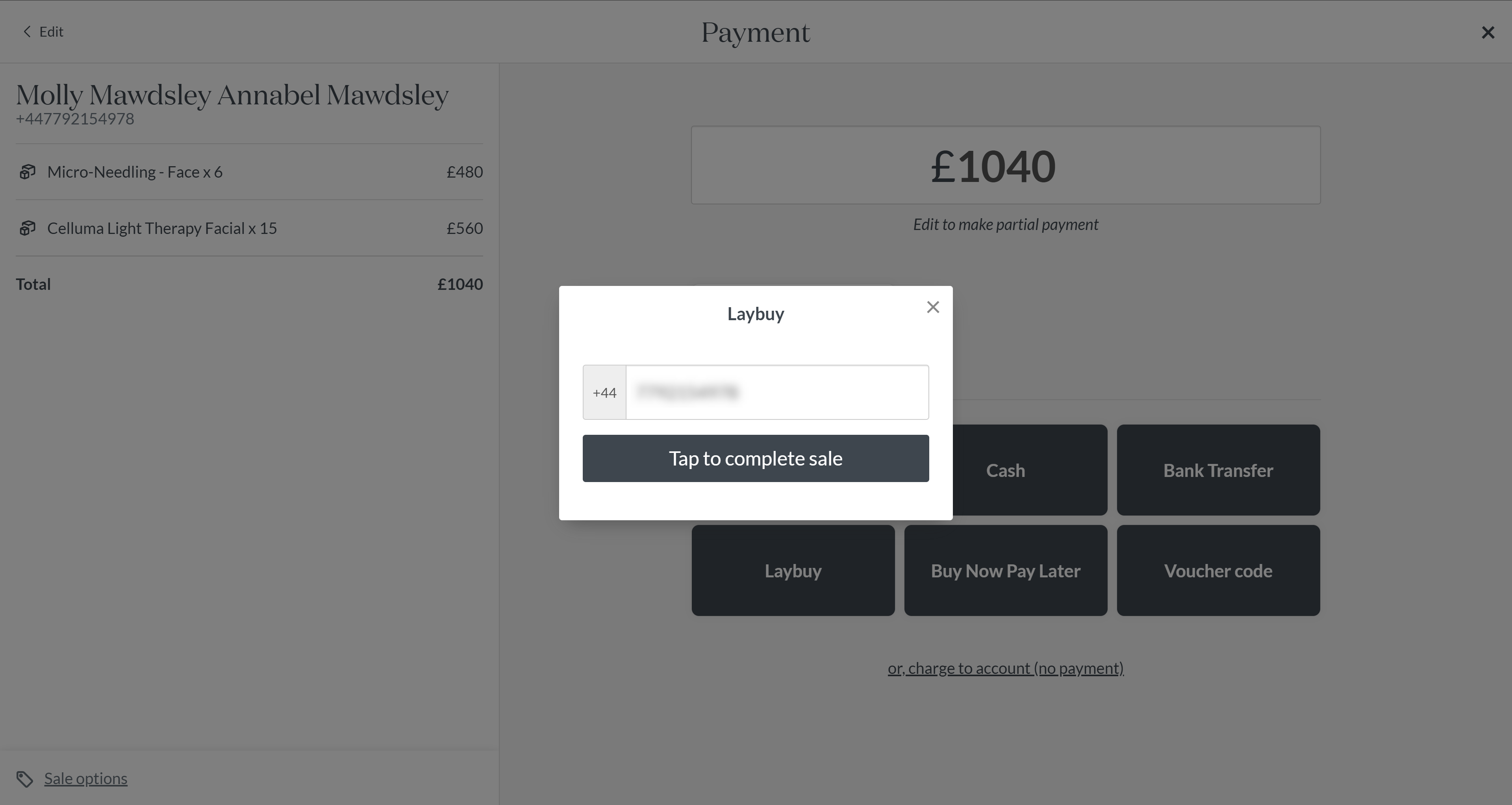
- While your customer is completing their payment on their Laybuy account, you will see this screen.
Important: Do not close your browser while the payment is processing
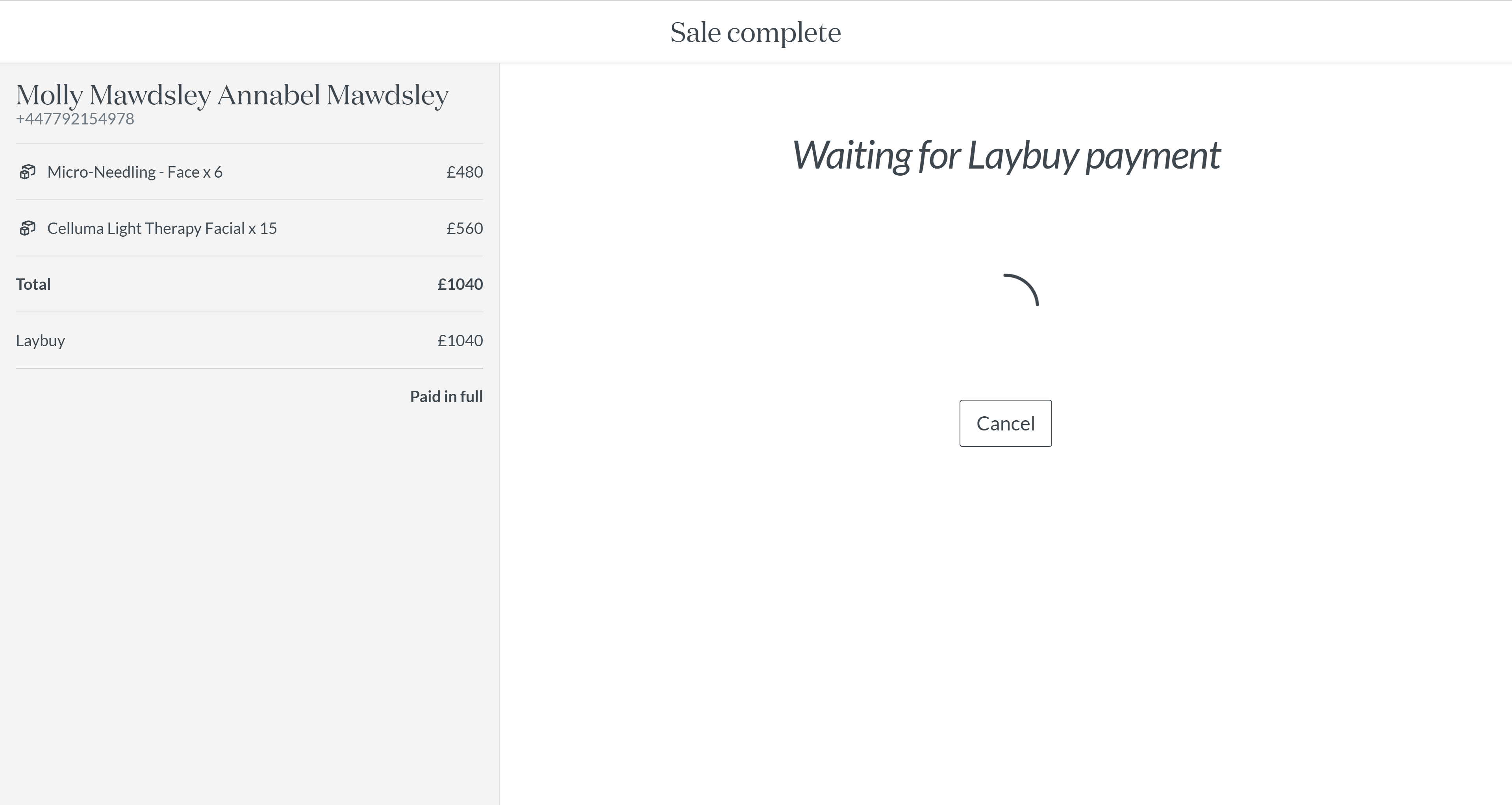
- Once your customer has authorised the payment, your screen will automatically update to show successful payment. Click Next to view sale summary, then click Complete to finalise the sale.
Refunding invoices paid with Laybuy
Invoices paid with Laybuy can be refunded directly from Timely. Find out how using these guides.
FAQs
- Can I split payment when using Laybuy as a payment option?
No, Laybuy must be used to pay for the full invoice and in one payment. - I already have Afterpay, can I still offer Laybuy?
Yes you can offer both Laybuy and Afterpay through Timely. - How do my customers sign up for Laybuy?
Your customers can sign up for Laybuy before making payments via the website or mobile app. Customers can also sign up to Laybuy the first time they make a payment. They'll be required to provide their payment details, like regular payment to start the process. We recommend that your customers set this up prior to making the payment, to speed up the checkout process.
They can sign up here for an account here: https://dashboard.laybuy.com/consumer#/account - Is there a minimum spend requirement?
No, there is no minimum spend requirement for Laybuy transactions. - Can I use Laybuy to take deposits?
You must pay for the full invoice and in one payment. You can take the full payment, however this is in-store only.