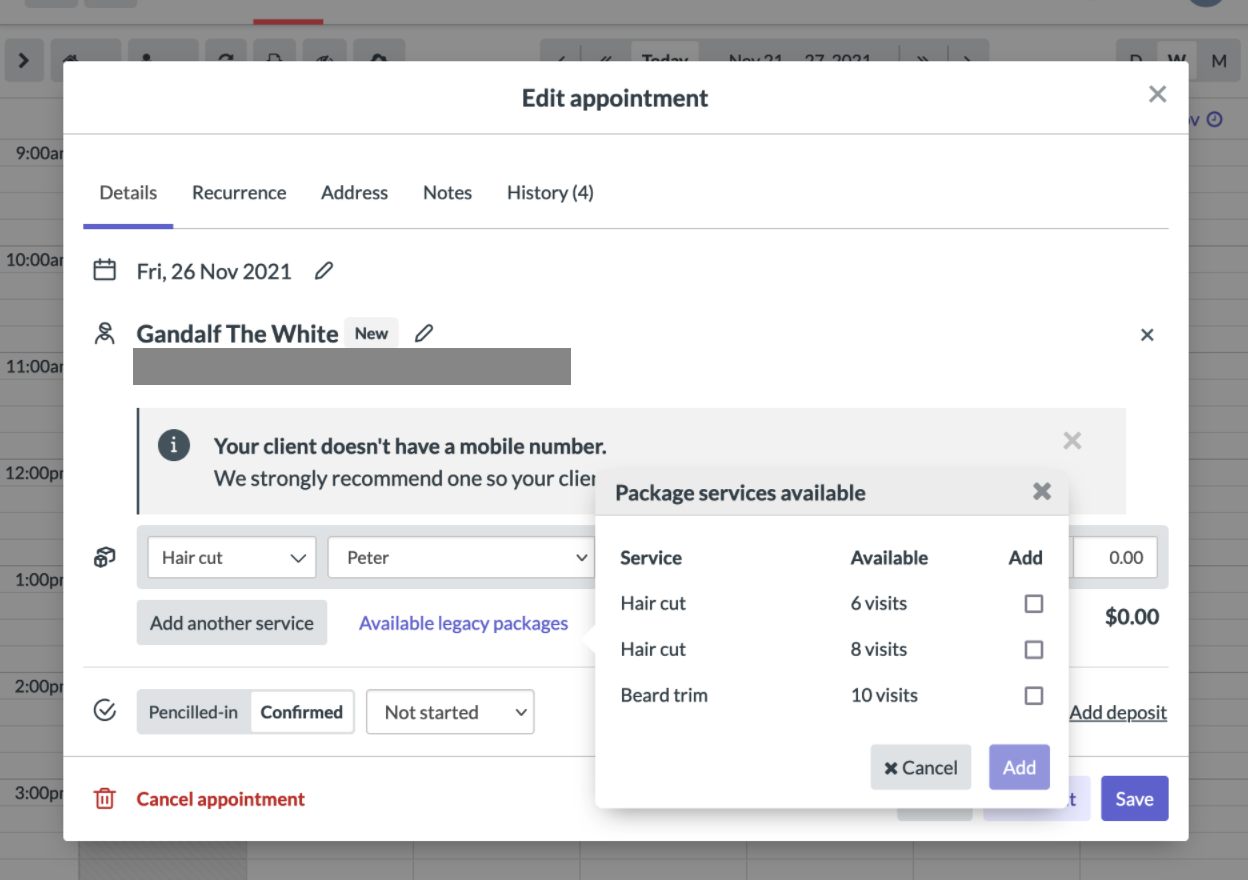Once you've sold packages to your clients, in order to use them you'll need to book in and redeem the packages when the client comes in for an appointment.
Ensuring you book your clients in for a packaged service will help your reporting be more accurate as the appointment will reflect the packaged service price rather than the full service price. It'll also make it easier when it's time to redeem their packages.
- To book a client in for a package, create an appointment from the calendar as normal. Once you've entered the client's name, click on the Select a service dropdown. Here you will see any available packaged services at the top of the list. Choose the service you want to book the client in for.
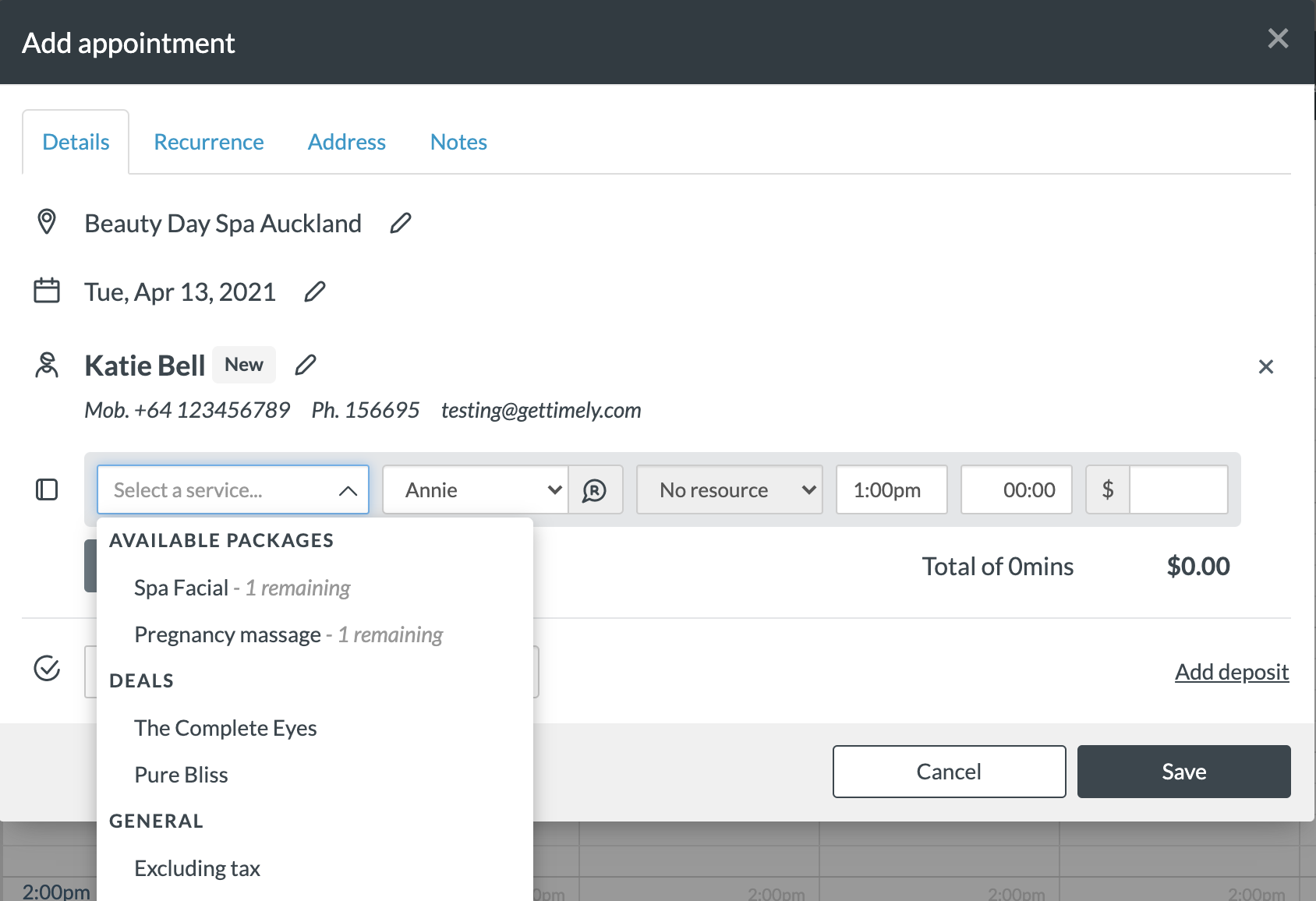
- Once you've selected the packaged service, the price will update to show the packaged price. You'll also notice a little package icon next to the line to show that it's a packaged service. Click Save to add your appointment.
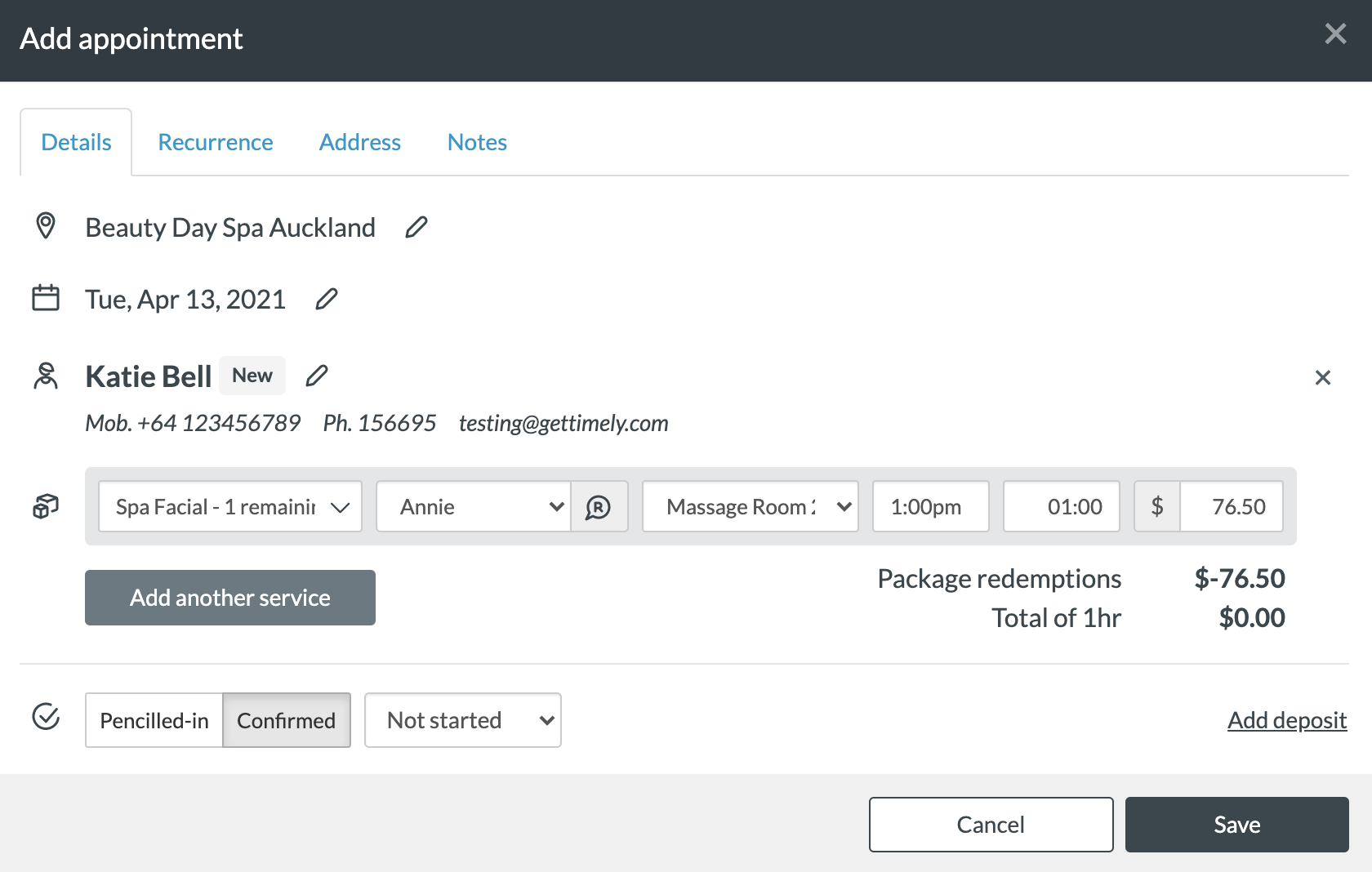
- If you select a non-package service from the list, you'll be prompted to switch it to a packaged service:
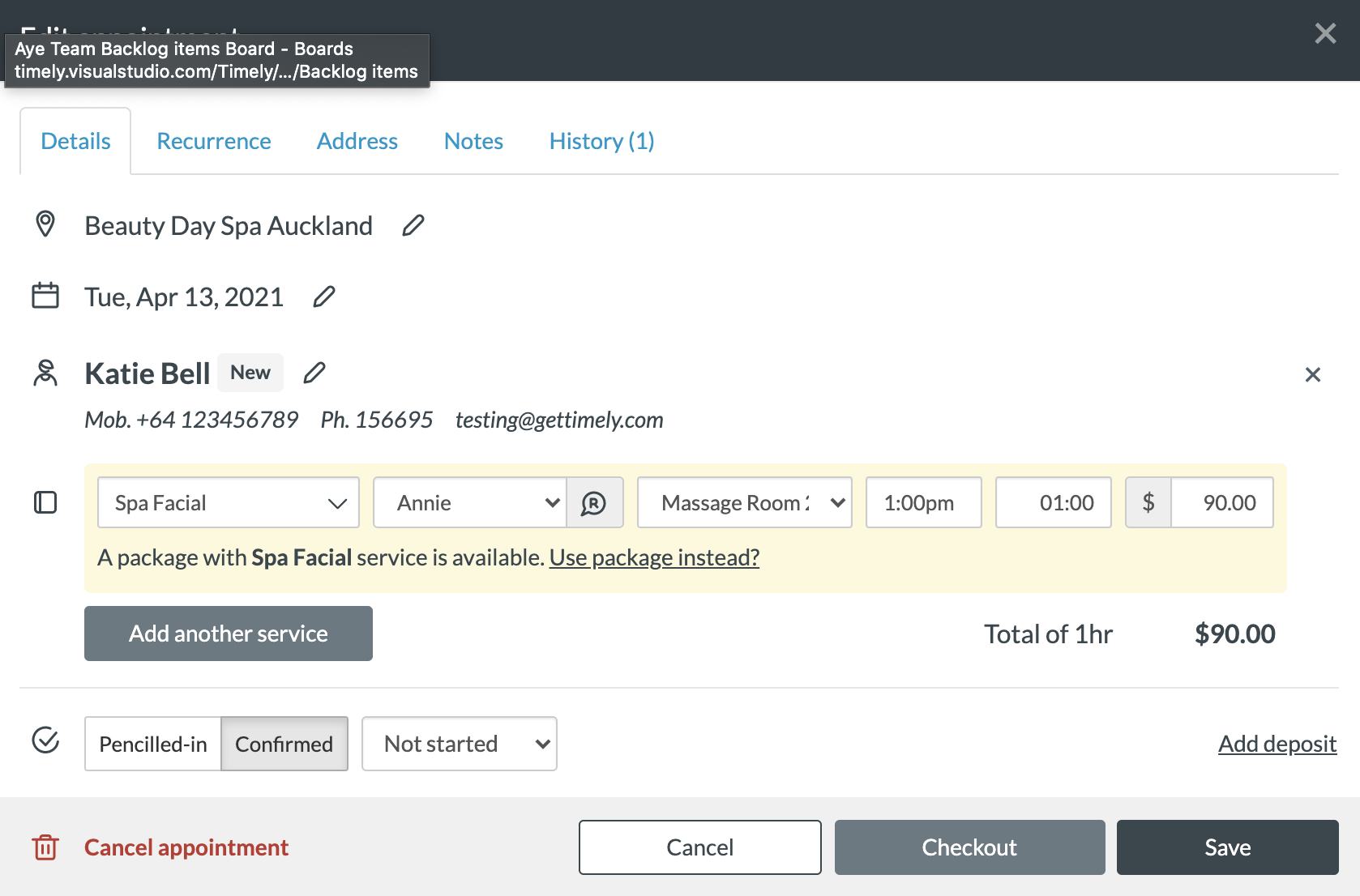
Booking a client in for a legacy packaged service
If your client has any remaining legacy package services, you can book those by clicking on Available legacy packages. Here you will see any available legacy packaged services. Choose the service you want to book the client in for.