This article is for:
Once you've setup TimelyPay, you can order your terminal straight from inside Timely.
1 Go to Setup and select Timely Pay.

2 Click on the banner at the top that says Order a Timely payment terminal.

3 Select the type of device you'll mostly use to checkout your clients.

4 You'll see the type of terminal that best suits your salon.
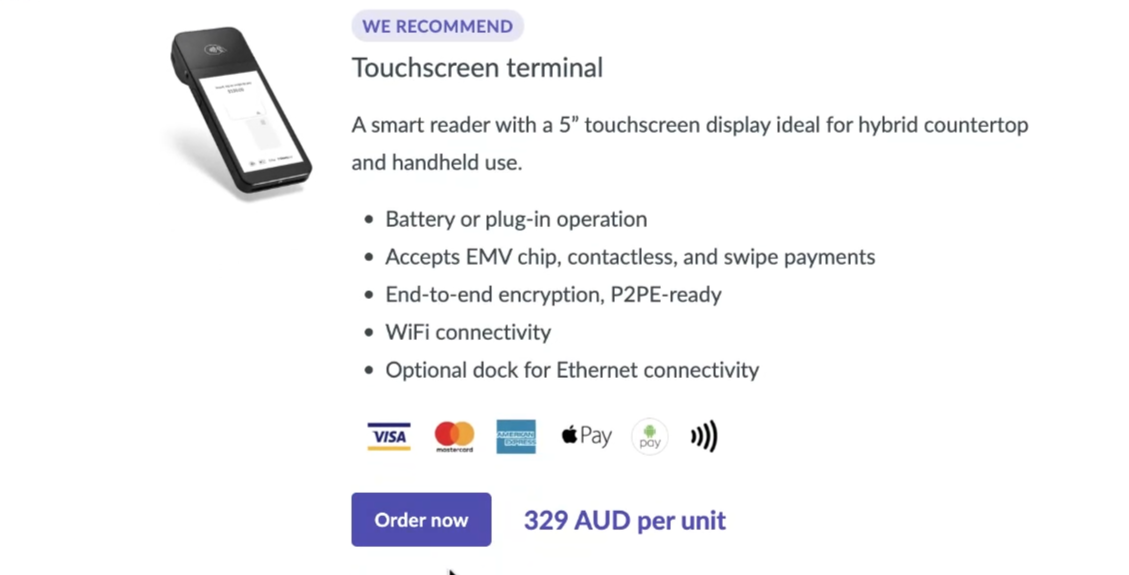
5 Click Order now.

6 Enter your details and address.
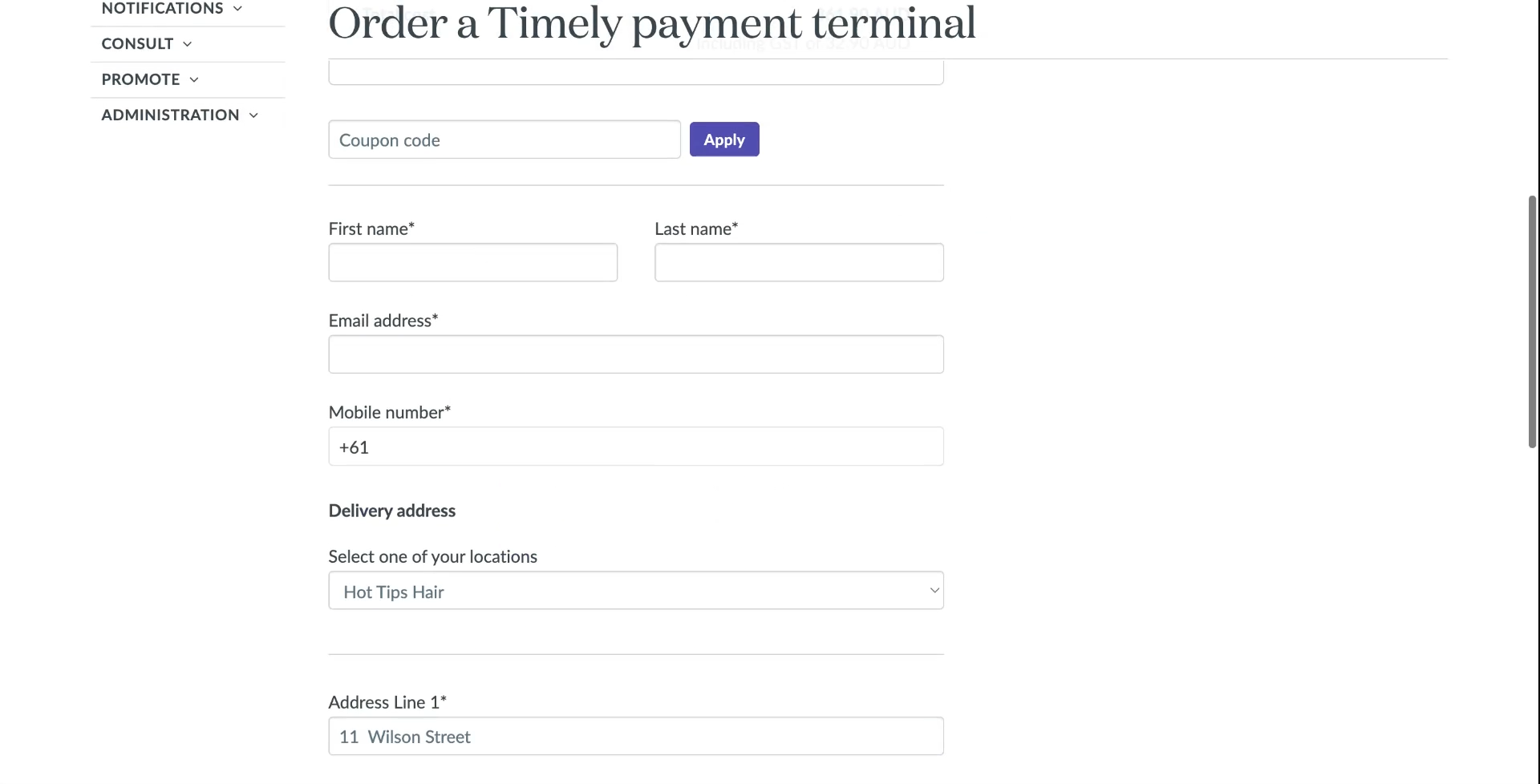
7 Check the box to agree to the terms and conditions. Then click Proceed to payment.

Terminal setup guide
2. Choose which terminal to set up
3. Choose a device to connect with your touchscreen terminal