This article is for:
You can reply to clients directly from Timely. If they've sent you a message, this guide will show you how to find it and reply.
Check SMS messages from clients
1 Go to Messages and click SMS inbox.

2 Click Send reply.

3 Click Send.

4 Or to remove the notification, check box and click Mark as read.

Search for client's message
Search for a client by their name or mobile number.
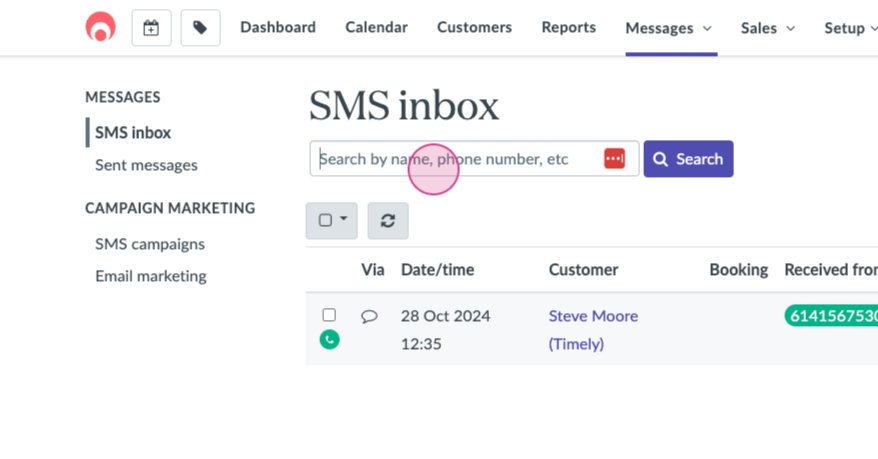
It's best not to delete any messages because you might want to check back on conversations you've had with your client.