Important information:
- Timely and Shopify integration is available on the Elevate and Innovate packages only. This guide runs through how to upgrade your package: How to change your Timely plan.
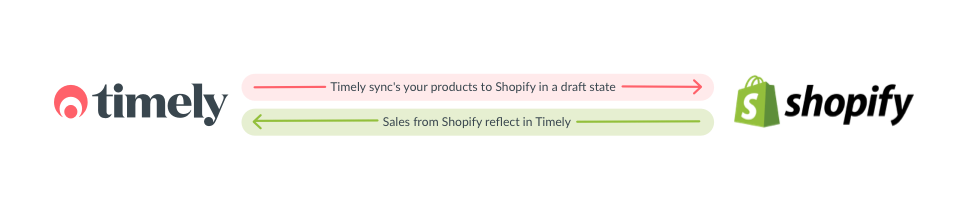
What is the Timely and Shopify integration?
The Timely and Shopify integration means you can connect your Timely and Shopify accounts. This means you can have your Timely products copied across to Shopify and start selling online. Whenever your client purchases a product, that sale will come across to Timely. This means you will be able to see in Timely that your client has purchased that product online, your stock quantities will be updated and you can report on that Shopify sale within Timely as well.
How do I get connected with Shopify?
To get connected with Shopify, all you need to do is head to Setup > Add ons > Shopify and follow the step process or follow this help guide here. The steps will include having to sign into your Shopify account and select which of your Timely products you want to be copied across to Shopify.
What do my clients see?
Your clients won't notice anything with the Timely and Shopify integration as all of the goodness happens behind the scenes.
What happens when my client purchases a product on Shopify?
There are three main things that happen when a client purchases a product online with Shopify:
- When your client purchases a product on Shopify, that sale will be sent to Timely. This will mean that you'll be able to see that product purchase within the client in Timely, keeping all of your in-store and online sales together within Timely.
- As well as the client being updated with their purchase, your reports will now also include your online product sales.
- Your stock quantities will be updated based on the quantity of a product purchased.
What if the client purchasing a product isn't in Timely?
That client will be added to Timely as a new client. If they have ticked the box in Shopify that they want to receive marketing material, that will also come across to Timely and so you'll know whether that client wants to be marketed to or not.
Do I fulfill my orders through Timely or Shopify?
You still fulfill orders through Shopify.
What happens when I need to add new products to my range?
Timely is the 'source of truth' for your products and quantities. If you have new products to add, add them into Timely first and they will automatically be added into Shopify.
How do multi-location fulfillment orders work in Timely?
Multi-location fulfillment orders are where a client purchases more than one product from your store and that order has to be fulfilled from more than one of your locations. Unfortunately multi-location orders are not possible in Timely at this stage.
I've created new draft products from Timely in my Shopify account, but some information about the product has not been added?
At the moment, when creating a a new draft product the data we send to Shopify about your Timely product is as follows:
- Product name
- Timely stock ID number
- Description
- SKU/Handle
- Price
- Cost price
- Current stock level
We also enable the "Allow product to be sold even when out of stock?" in Timely and "Continue selling when out of stock" in Shopify – as there are some instances where Shopify will sell into negative stock levels, even when this is disabled.