Using a QR Code is a quick and easy way of getting your clients to your online booking page.
First you need to find a QR generator such as these, however there are many available
Next you will need your online booking link.
- To get this head to Setup and then Booking Buttons
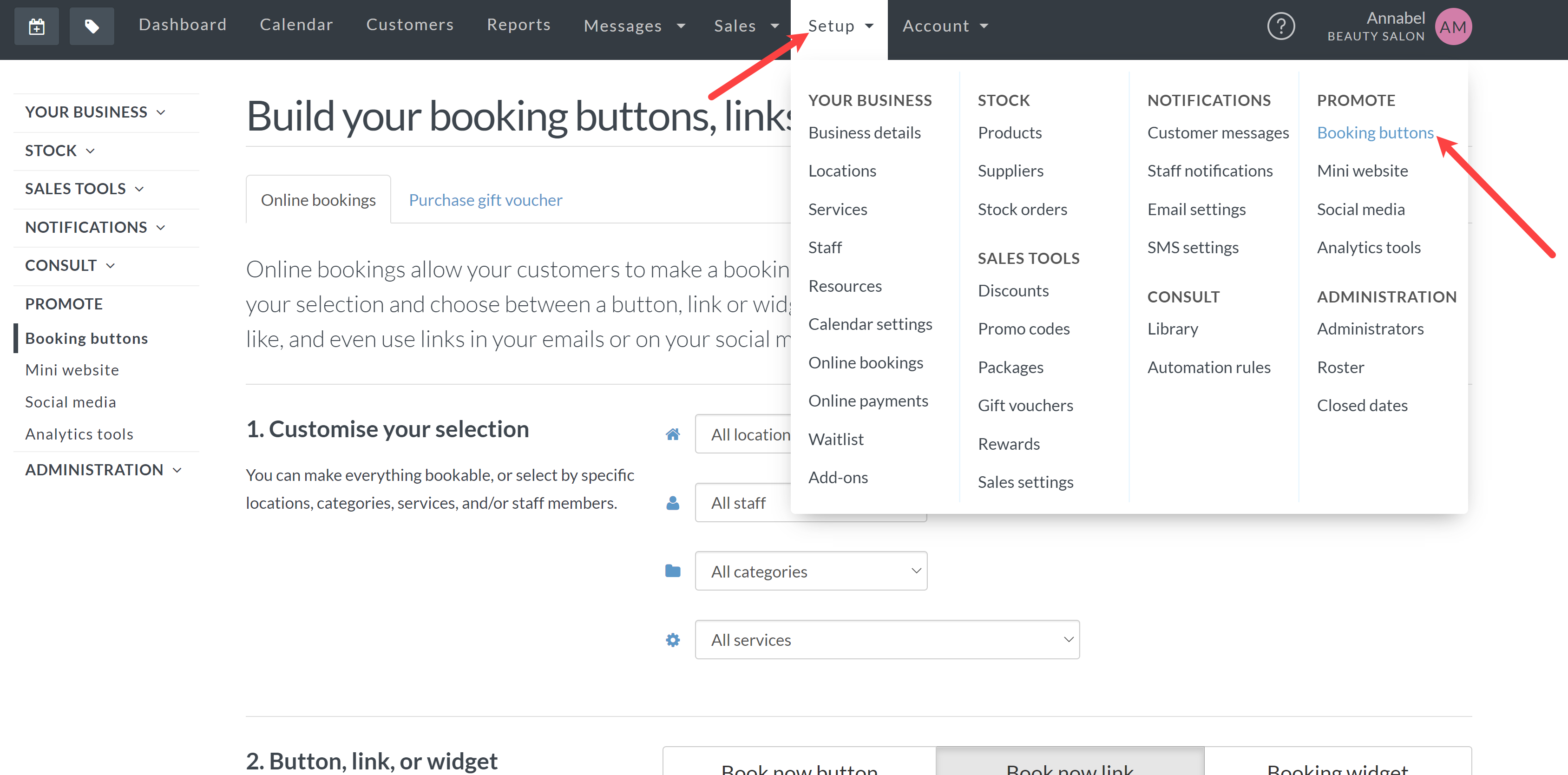
- Here you can customise your booking link or have all your bookings show
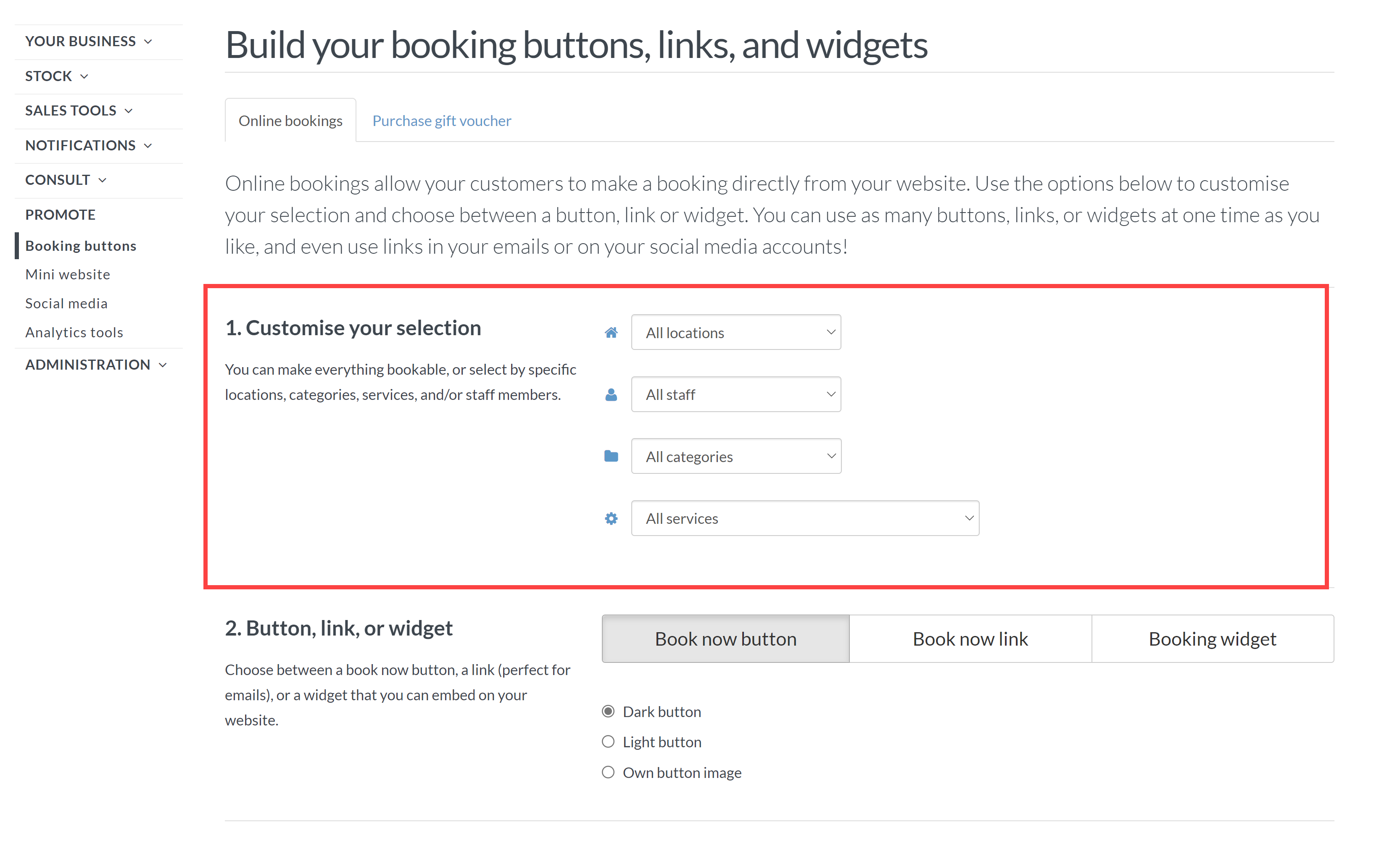
- Next click Book Now Link to get your booking link
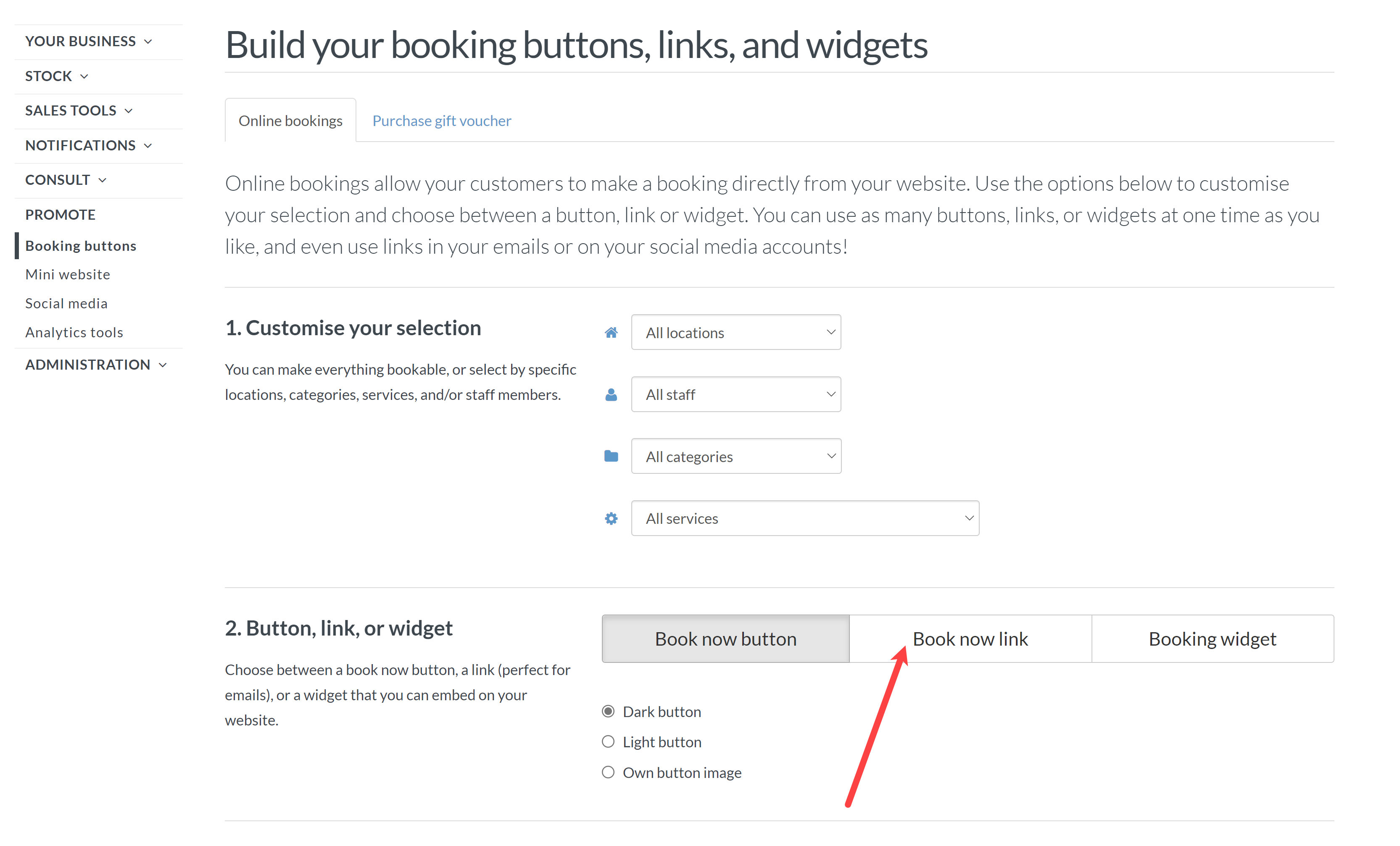
- Now copy your link and paste it in to your QR Code Generator, this will generate your QR Code.
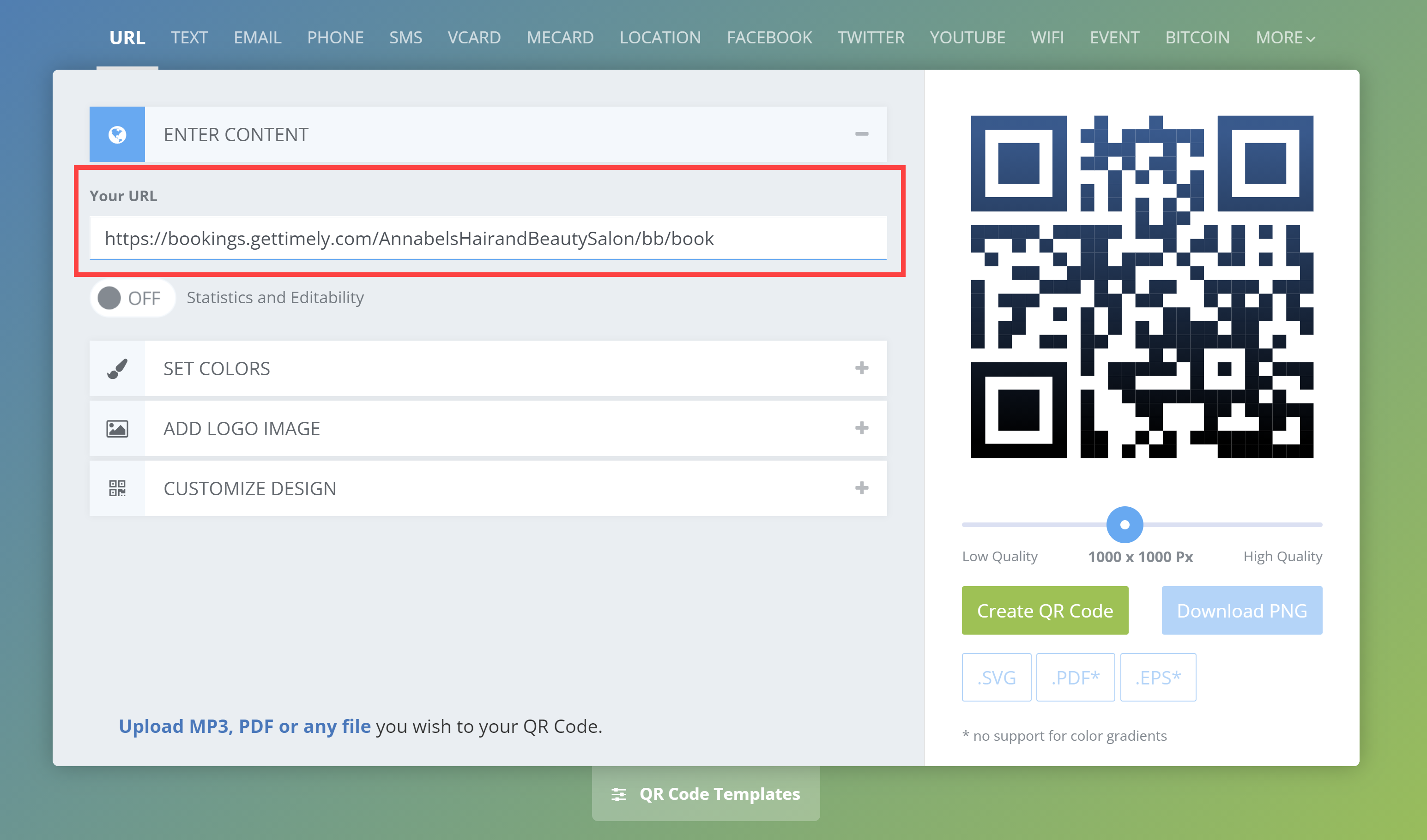
- You can usually from chose different designs, code appearances etc depending on which QR Code generator you are using. Once you are done click Create QR Code and then download
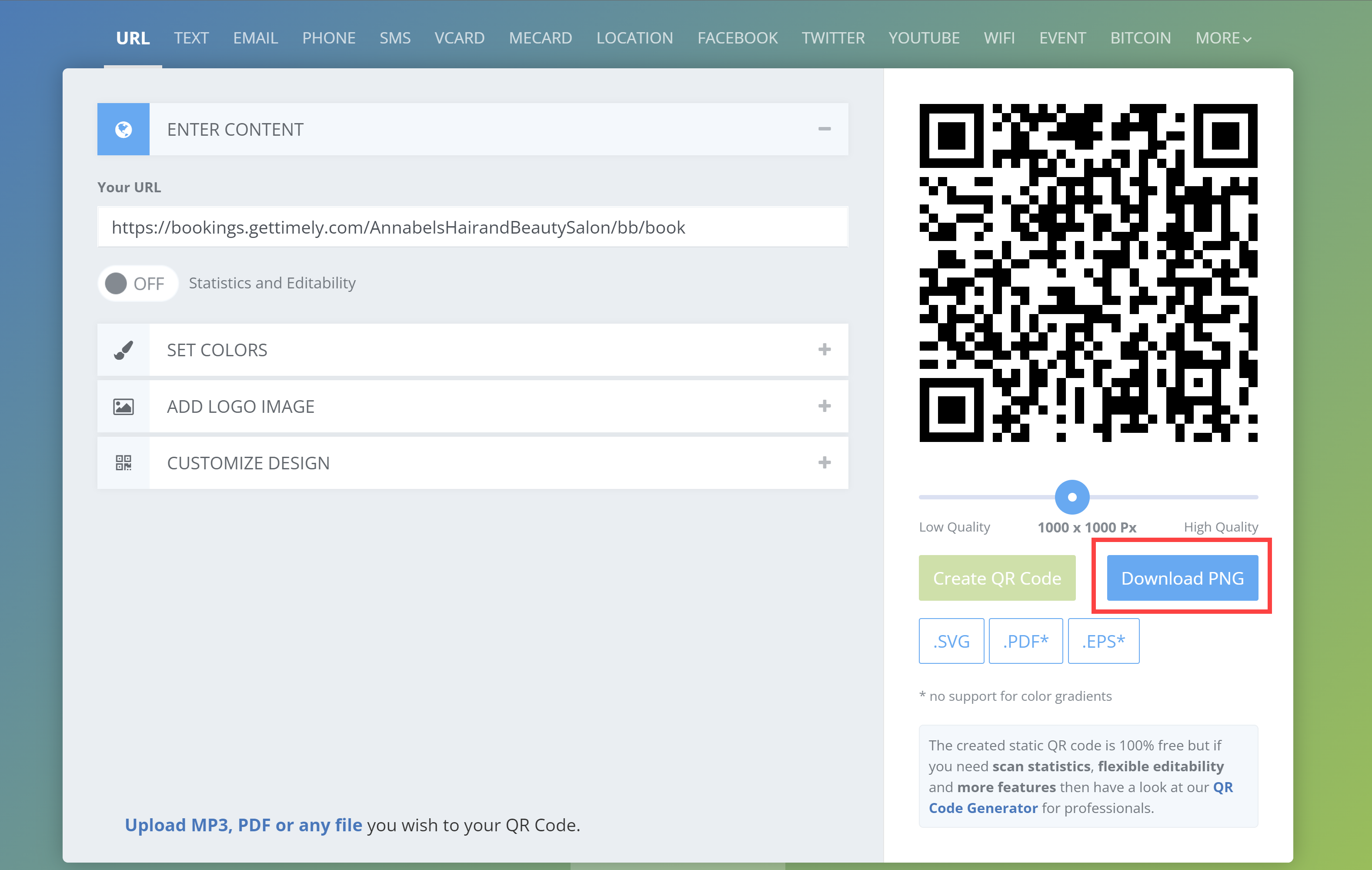
Now you can share your code far and wide! And you can use this for many other links such as leaving reviews, contacting you or following your social media!