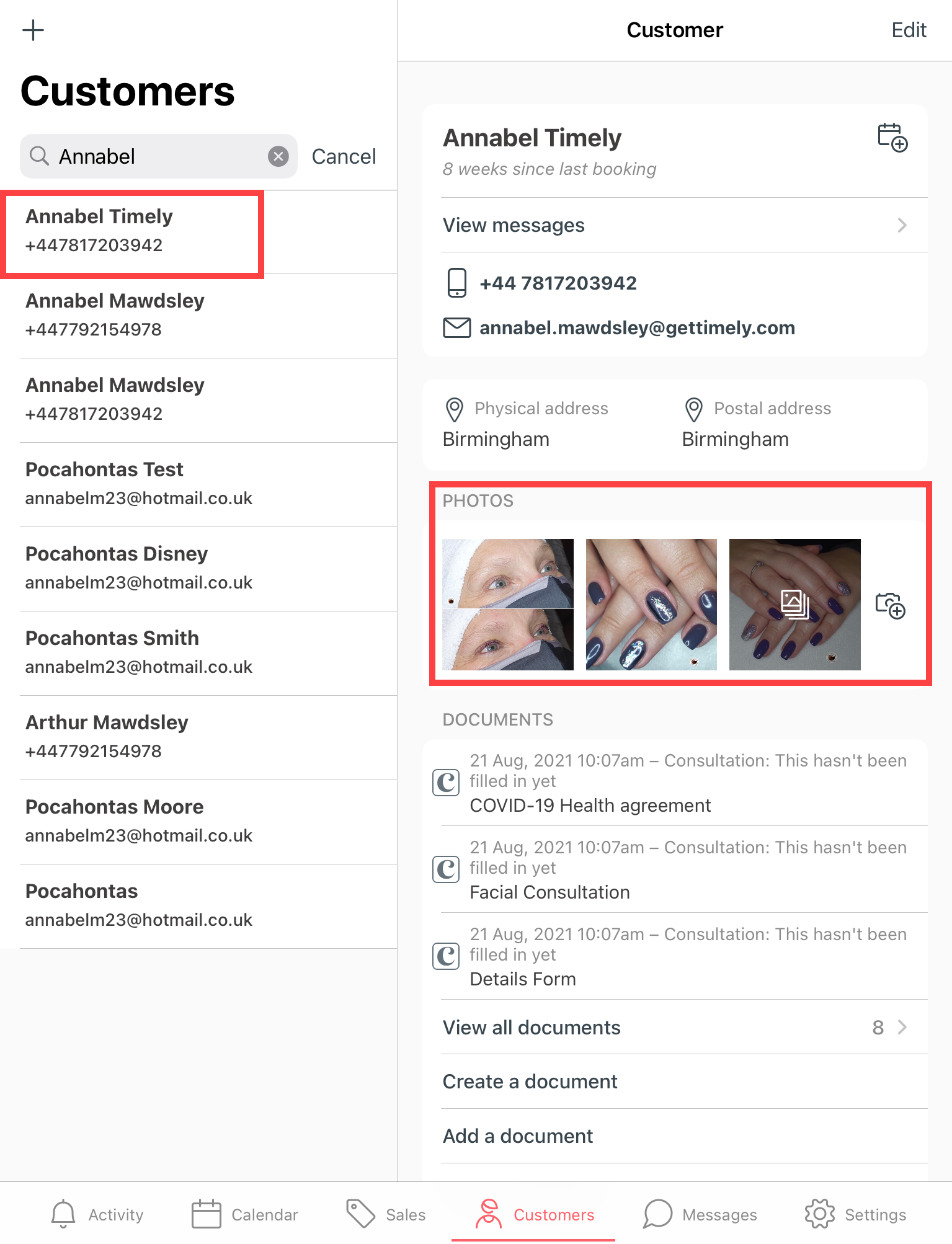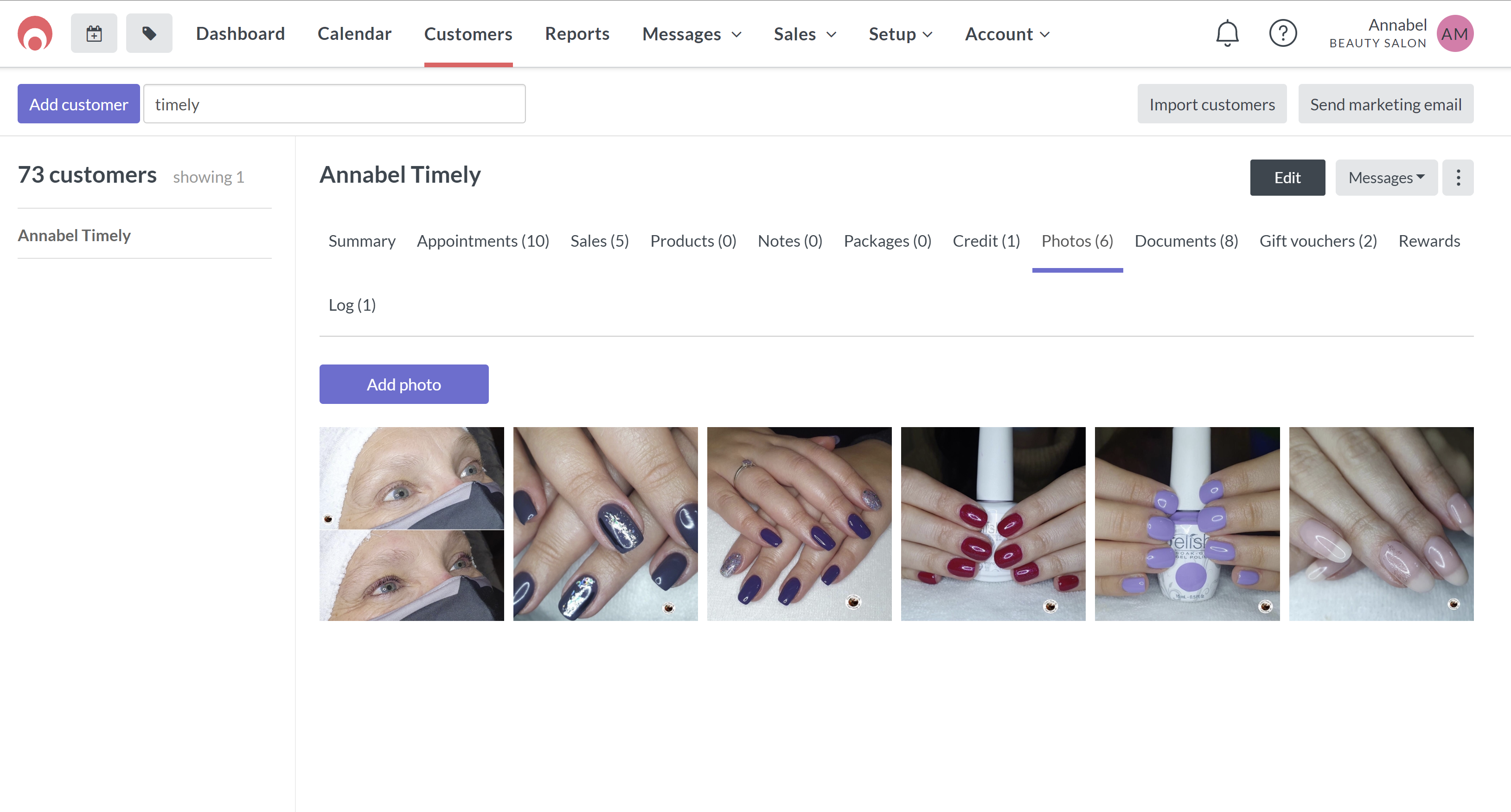Note: To make sure you get the very best app experience, you'll need to have the latest version of IOS installed on your phone or iPad.
- If you're using the Timely app on your iPhone or iPad you'll be able to upload multiple photos from to your clients account.
First open the Photos app on your iPhone or iPad and find the images you want to upload - Next click Select in the top right hand corner
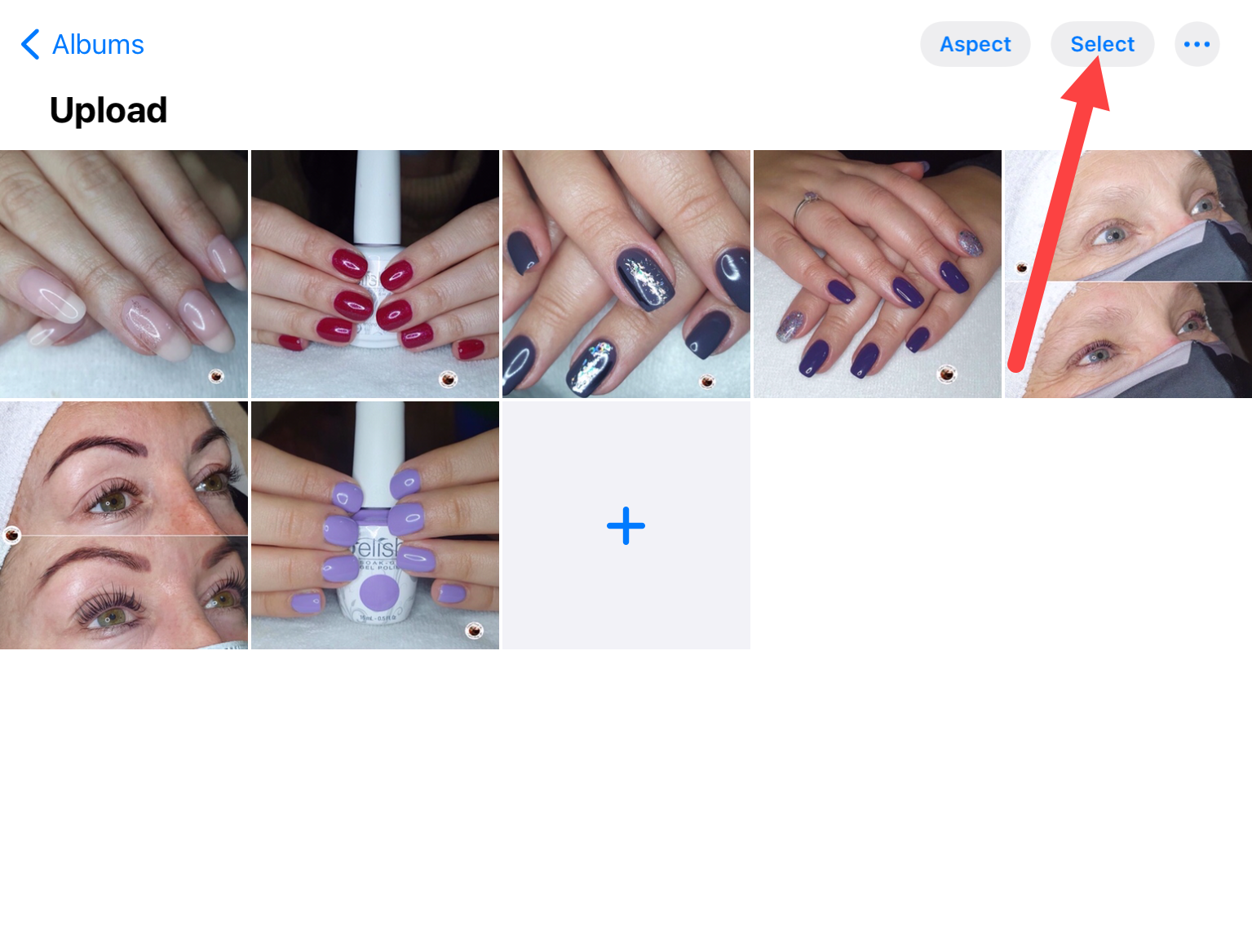
- Select the images you want to upload and then click the Upload icon
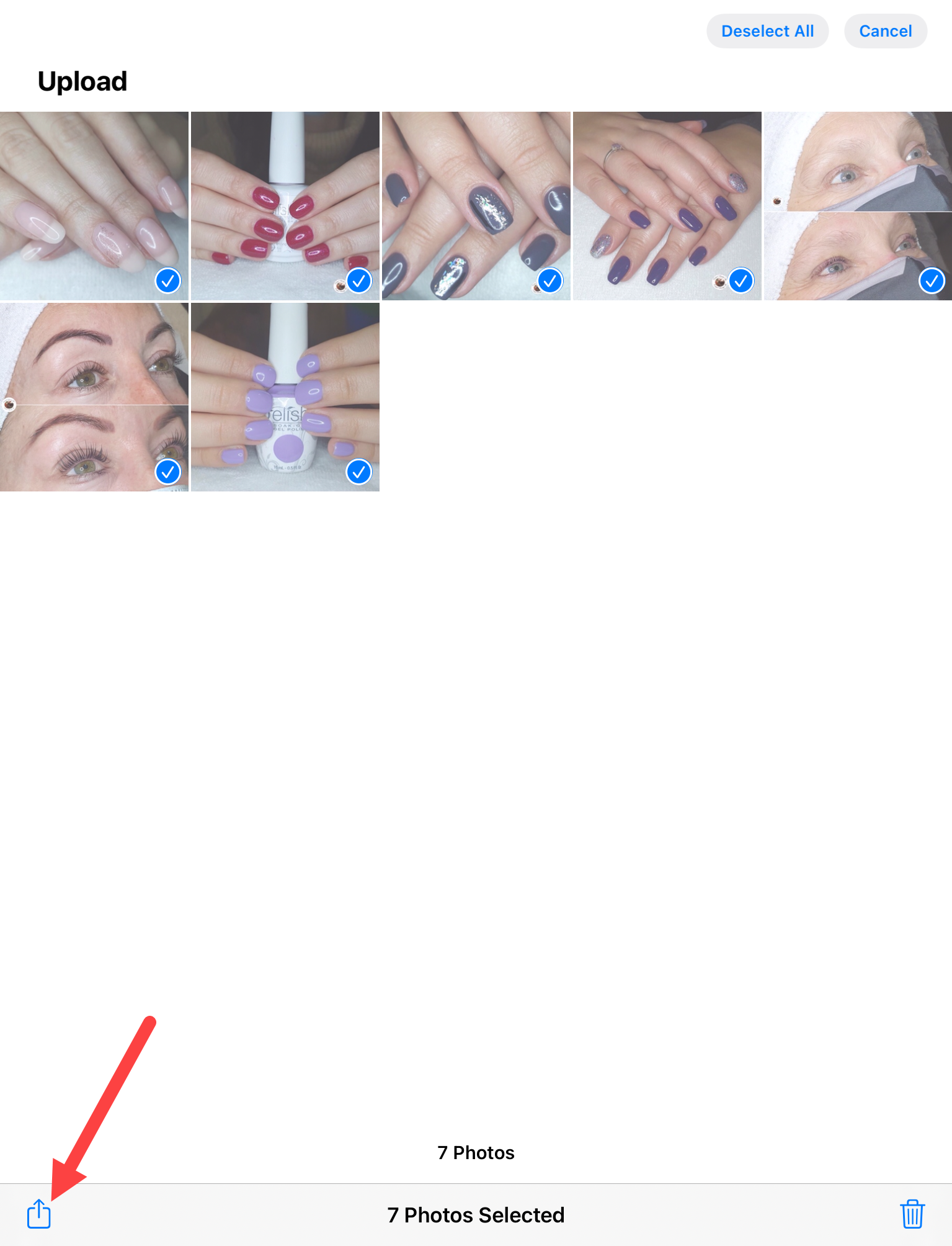
- Select the Timely app from the list of apps.
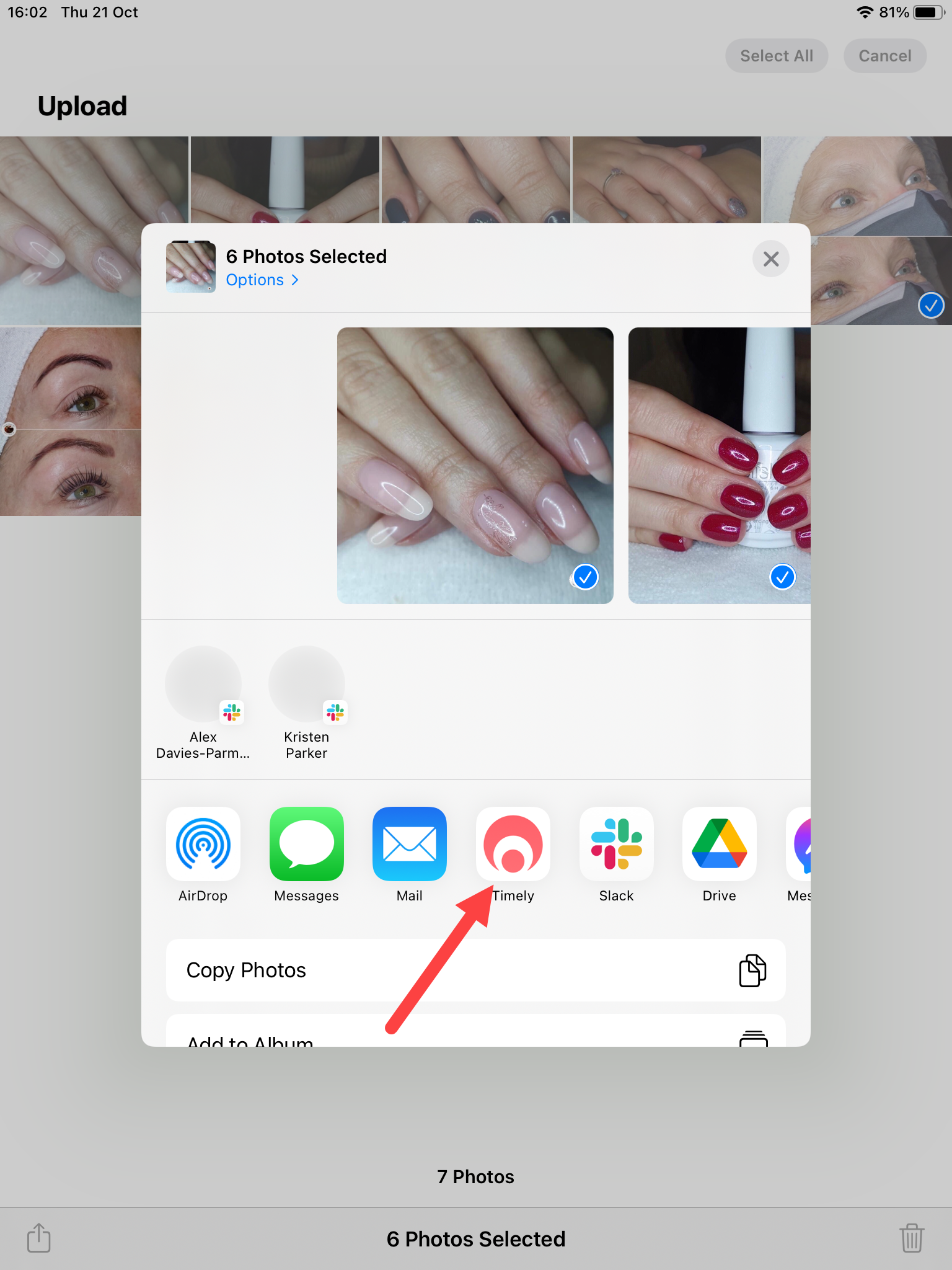
- If this doesn't show straight away scroll to the end and click the 3 dots and then select the Timely app
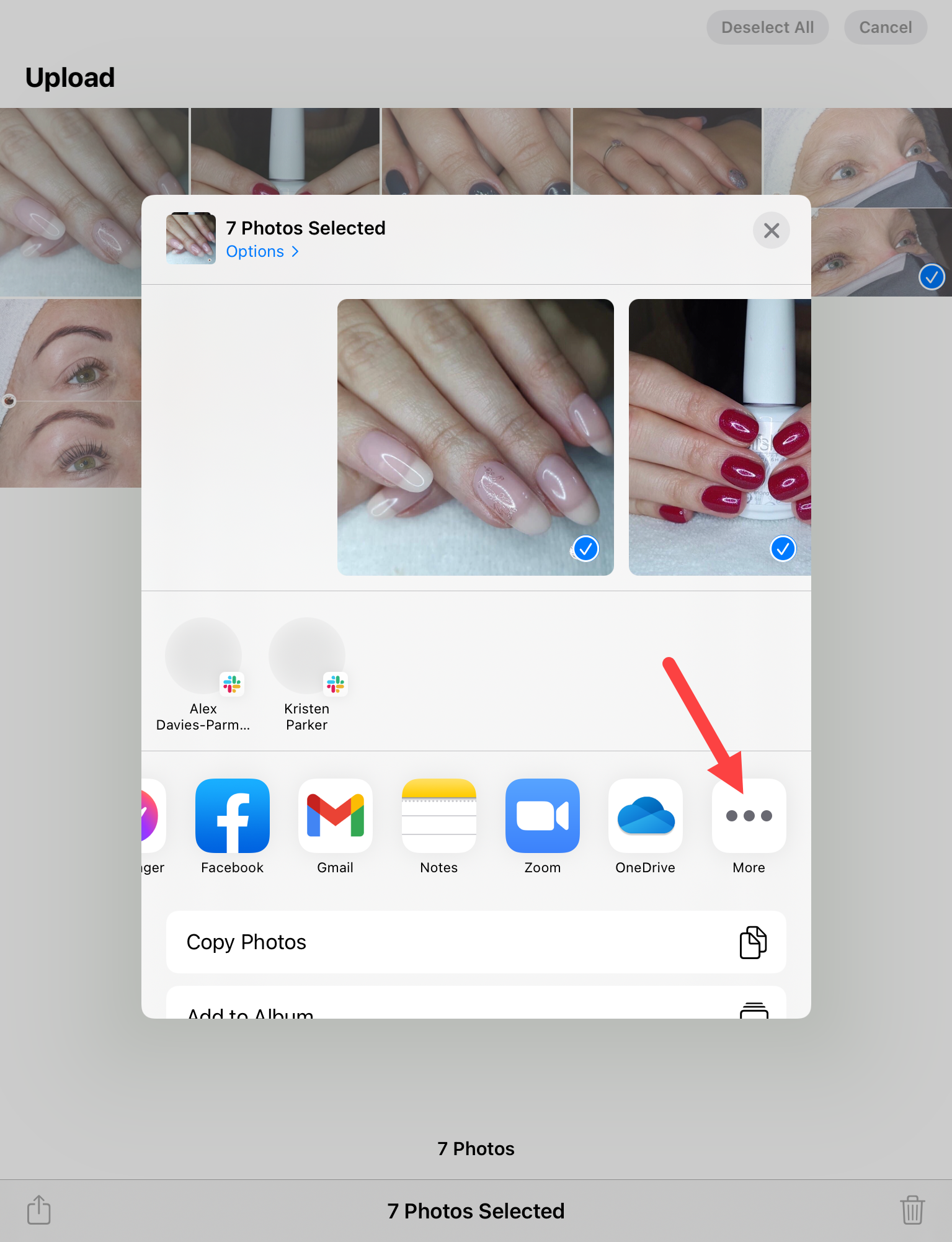
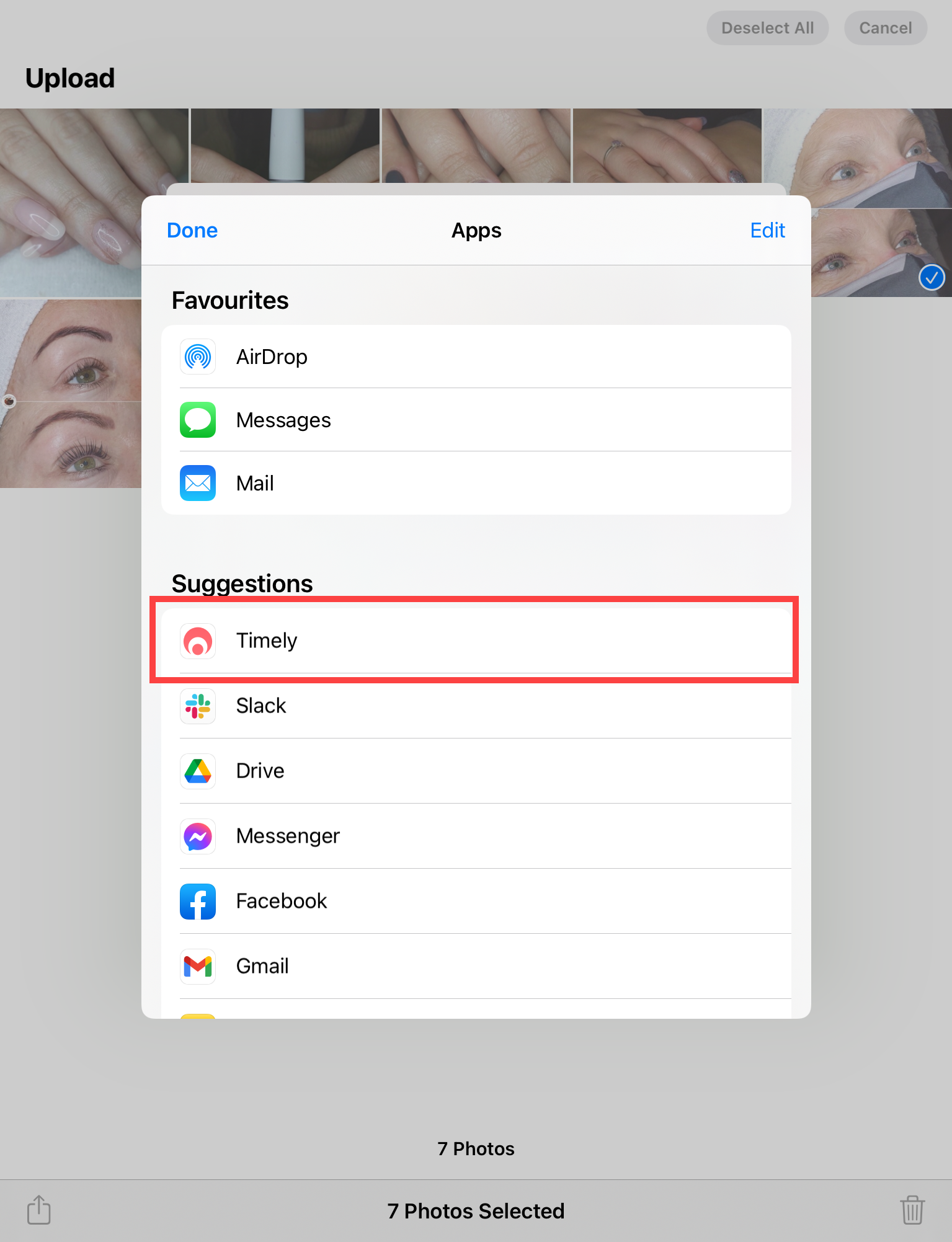
- Enter a description if you want to
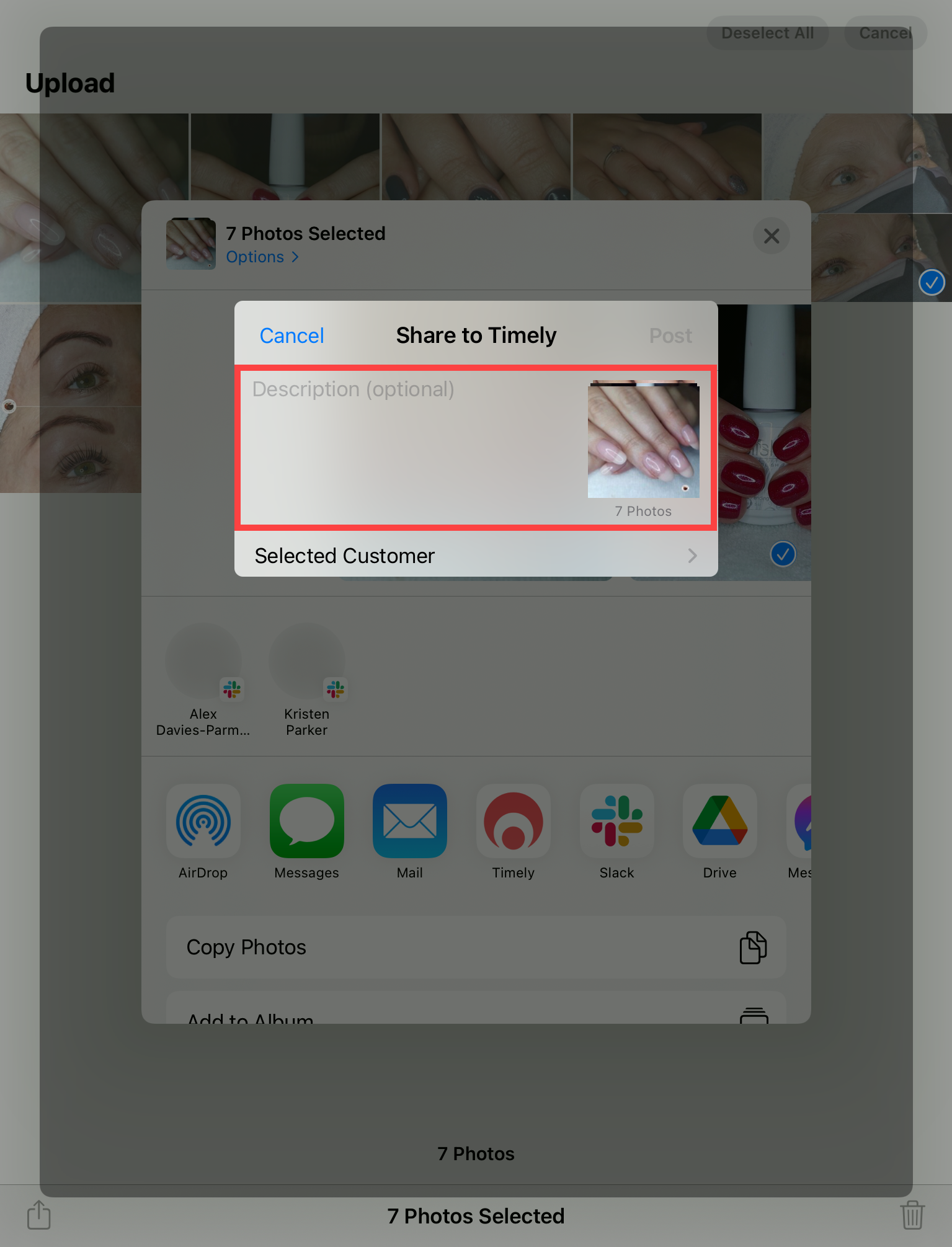
- Then click Selected Customer and search for the client you want to upload the images to. Click the name to choose that client.
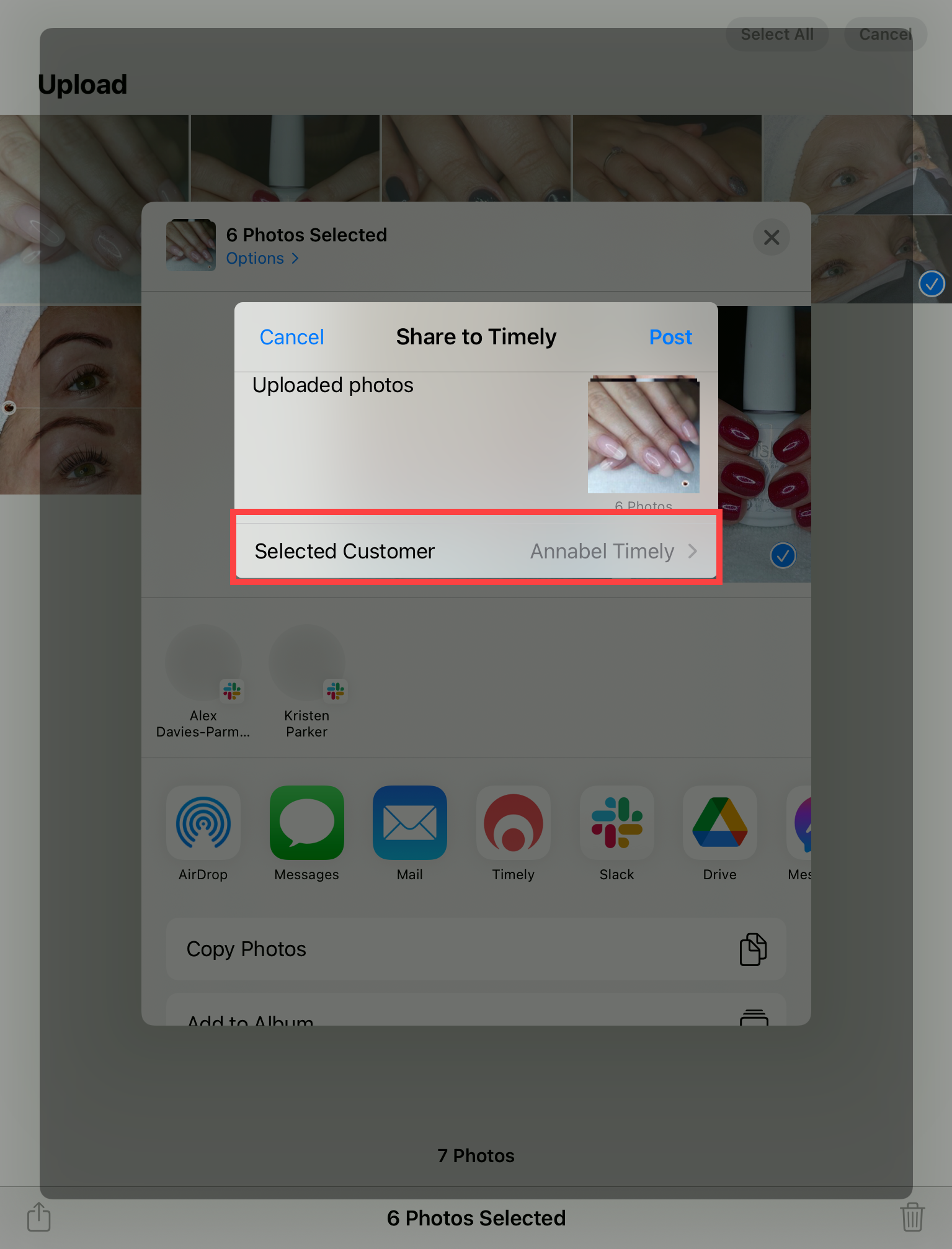
- Finally click Post to upload the images to that client
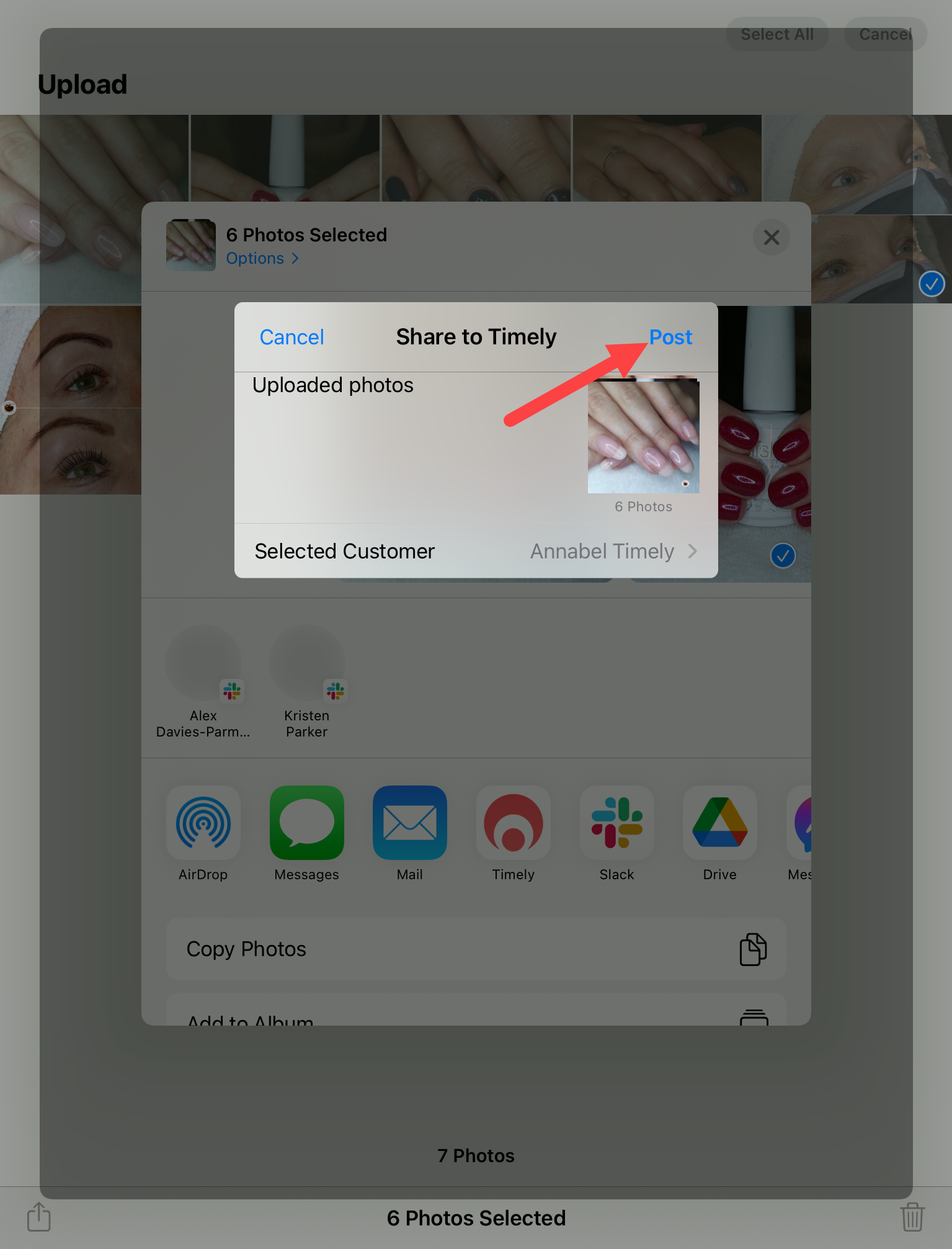
- The images will be visible in the client file in the Timely app and on Timely desktop