Introduction
The ability to record a clients' Covid-19 vaccination status is an important compliance requirement allowing businesses to operate legally and continue operating within the guidelines set out within the country you operate within and provide the confidence that you are keeping your staff and clients safe. This is available to all customers on all plans.
We allow the flexibility to gather this information regarding a clients Covid-19 vaccination status at the time of booking both online or within the store. Importantly this is an option you can decide to enable if your business requires this, as the requirements vary from country to country.
Requirements
The ability to capture and display the status of a clients Covid-19 vaccination status is available to all customers on all plans and is usable online or in store. Its requires the "Access to customer contact details and notes" permission.
How to record Covid-19 vaccination status
Setup
Basic setup
- Navigate to and select Setup > Calendar Settings.
- Scroll down to the Covid vaccination policy section and toggle the slider to On.
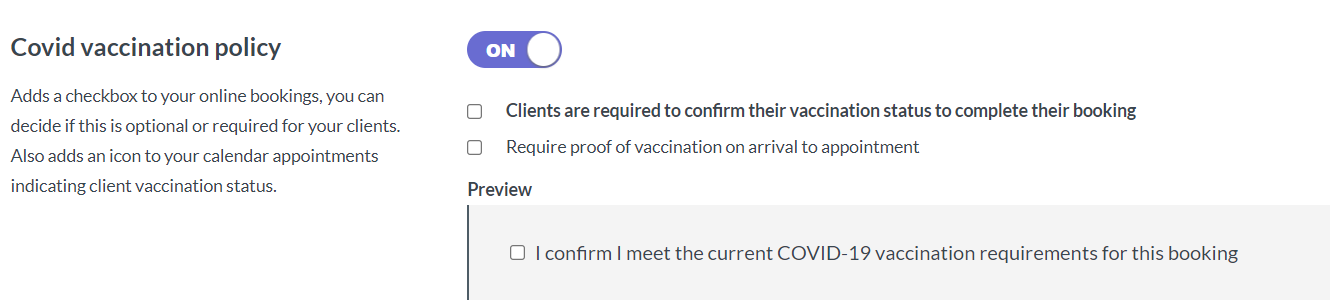
Additional settings
- Select the checkbox Clients are required to confirm their vaccination status to complete their booking (Optional), to require clients to select the checkbox when completing an online booking. If the checkbox is not selected during online booking, then the booking cannot be completed.
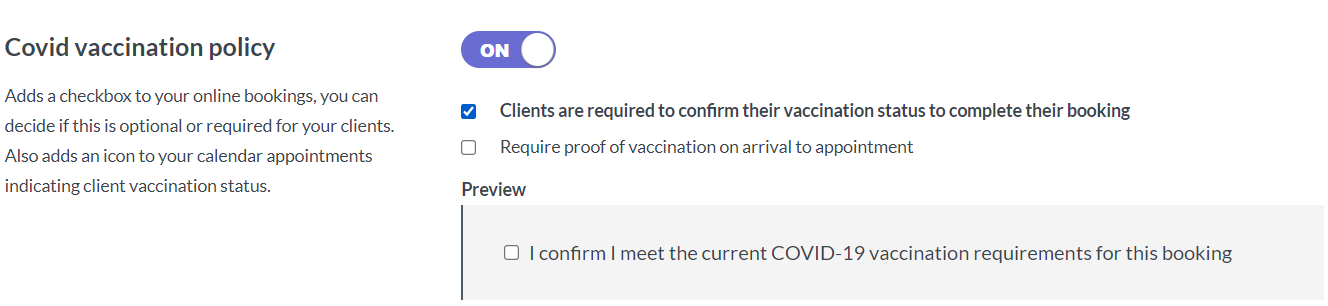
- Select the checkbox Require proof of vaccination on arrival to appointment to require an additional validation step by staff, asking them to sight proof of the vaccination evidence at the time of the appointment. This adds additional text when online booking, informing customers they will need to provide the evidence.
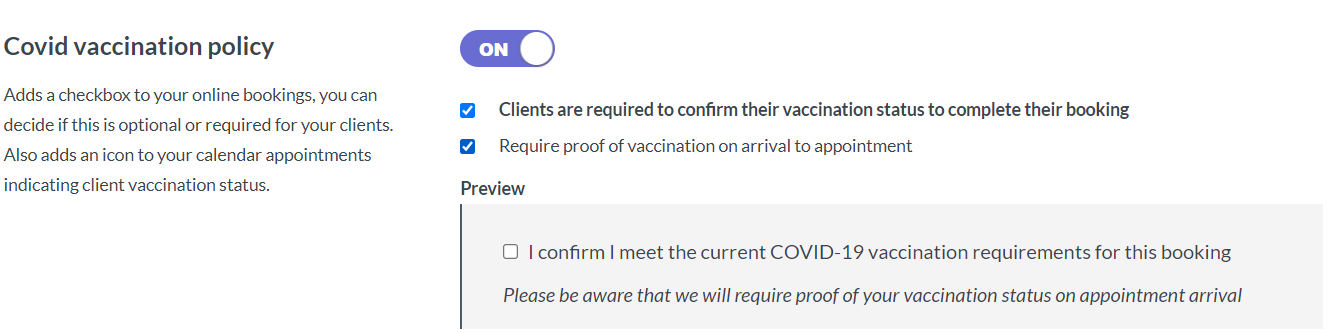
- Select the checkbox Include expiry date when checking pass to require an additional validation step by staff, asking them to record an expiry date for the passport at the time of the appointment.
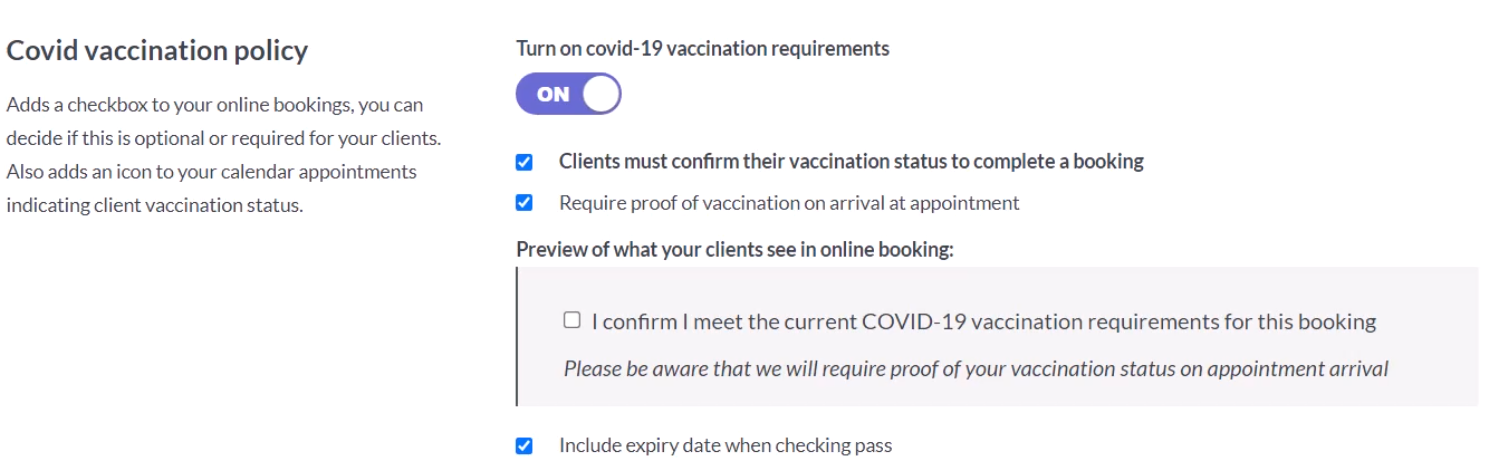
Once this date has passed, the Covid-19 needle icon with a slash through it is displayed indicating that the expiry date must be recorded again for a new date in the future.
What your client sees when booking online
If you have online bookings and Covid vaccination policy enabled, your clients will see an additional checkbox when booking online.
- If you have selected Clients are required to confirm their vaccination status to complete their booking, then clients must select the checkbox when booking online or they are unable to complete a booking online.
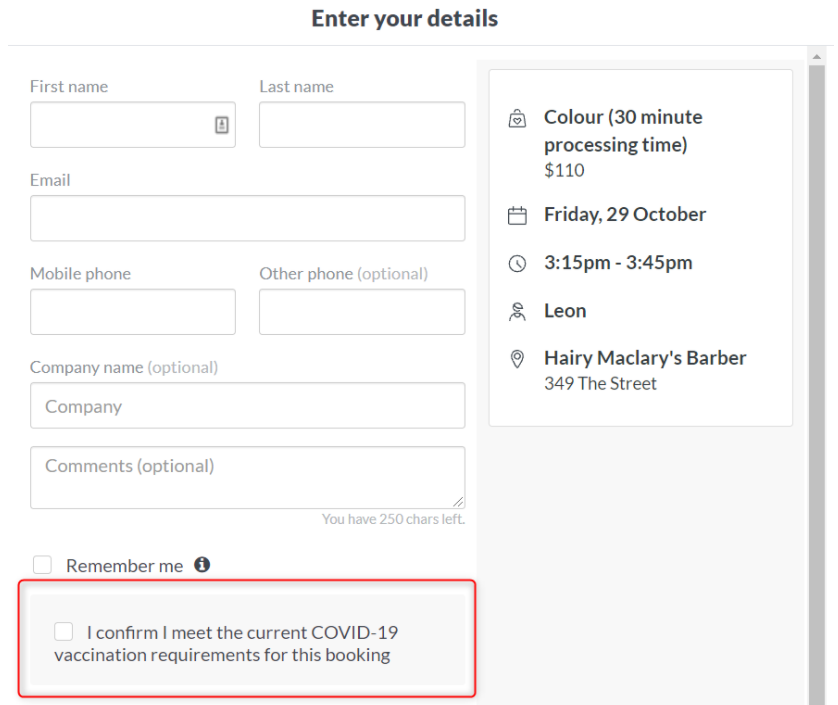
- If you do not select this option, your clients will be able to proceed with the booking, but they will be flagged as not meeting the vaccination requirements. You will need to check their vaccination status and confirm they comply. An icon is displayed indicating that further verification of their status is required.
What your staff sees in store
Calendar
From the calendar, the following icons will help staff determine when Covid vaccination status action is required or not. The status will vary based on the settings you have enabled.
Scenario 1
Settings: Covid vaccination policy toggled on only, no other options enabled.
- Default Icon state:

- Once 'Meets covid vaccination requirements' is checked, icon state:

Scenario 2
Settings: 'Covid vaccination policy' toggled on, 'Require proof of vaccination on arrival to appointment' enabled.
- Default Icon state:

- Once 'Meets covid vaccination requirements' is checked, icon state:

- Once 'Proof of vaccination sighted' is checked, icon state:

Scenario 3
Settings: 'Covid vaccination policy' toggled on, 'Require proof of vaccination on arrival to appointment' enabled and 'Include expiry date when checking pass' enabled.
- Default Icon state:

- Once 'Meets covid vaccination requirements' is checked, icon state:

- Once 'Proof of vaccination sighted' is checked, icon state:

- Once user sets an expiry date (today or in the future), the icon state:
 . Once the date has passed, the icon state will revert back to:
. Once the date has passed, the icon state will revert back to: 
Appointment window
Opening a booking, you will see a banner with clickable link to take you to the section where you can record a client's vaccination status. Once completed the banner will no longer be displayed.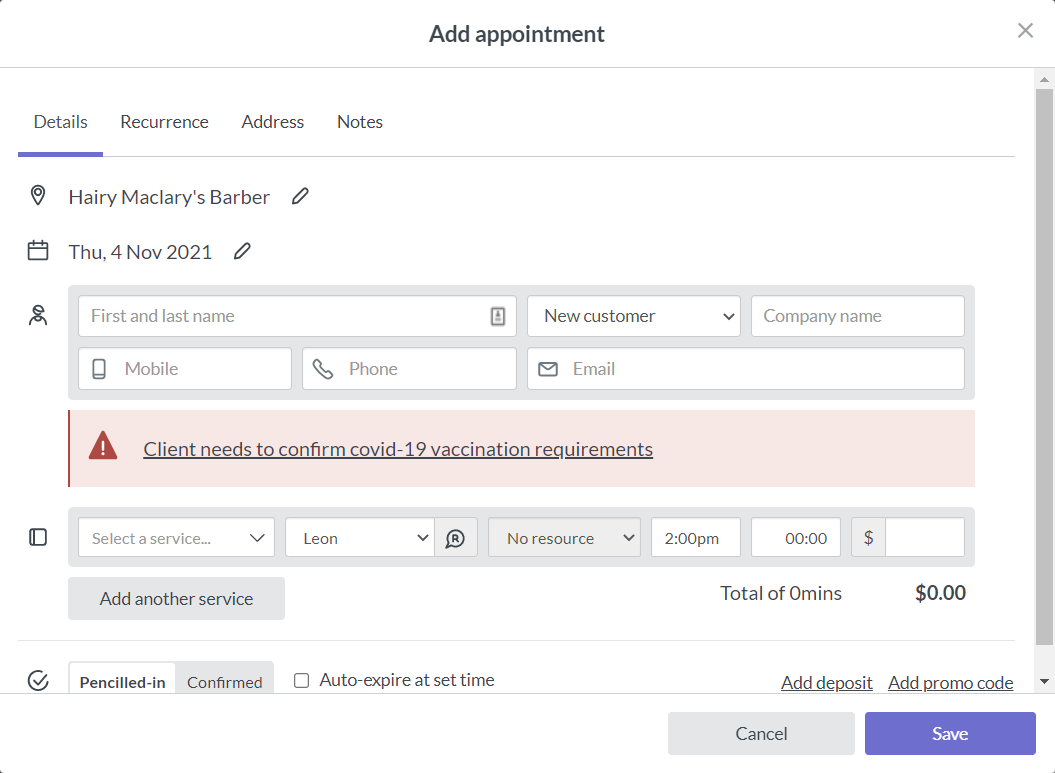
Calendar sidebar
The client will be identifiable in the sidebar if vaccination requirements are not met, as follows:
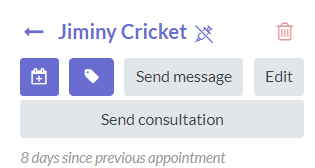
The client will be identifiable in the sidebar if vaccination requirements are met, as follows:
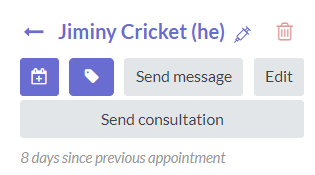
Client record
You can directly update the client's vaccination status by opening the Customers tab and selecting the Edit button to open the client record, where confirmation of status can be confirmed.
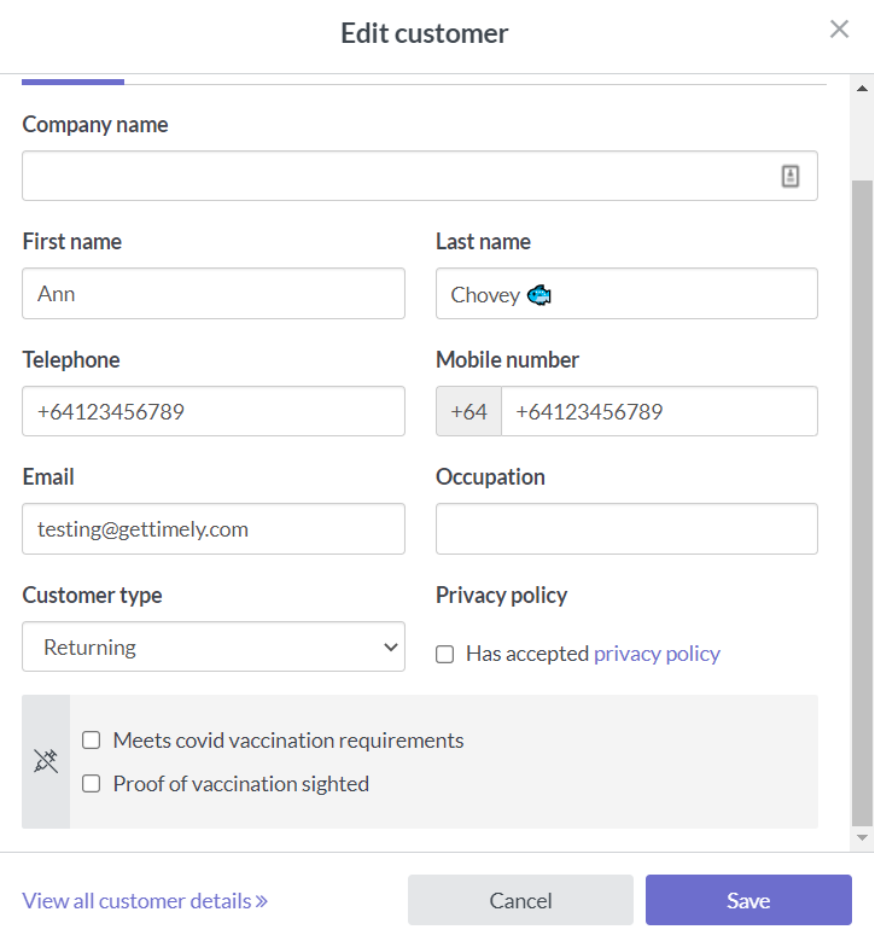
Client login and existing selections
It is recommended that clients login to client login so that their Covid-19 vaccination status can be recorded and retained for future bookings. Where a status has been recorded, either selected or not selected and the client has logged in, then the setting will be pre-selected based on their previous setting.
If a client does not login and records their Covid-19 vaccination status, then this status will be set against their booking, but not necessarily against their client record, depending on if the booking matches with an existing profile.