Sharing a link for your client waitlist is a fantastic way to build up your cancellation list and reward loyal customers with first dibs on available spots. Here's how you can find your unique waitlist url to share with clients.
Please note: if you created a sharable link for your waitlist before 10 May you'll need to change over to the new link before 1 June 2021, or it will no longer work.
- To find your waitlist link, head to Setup > Waitlist.
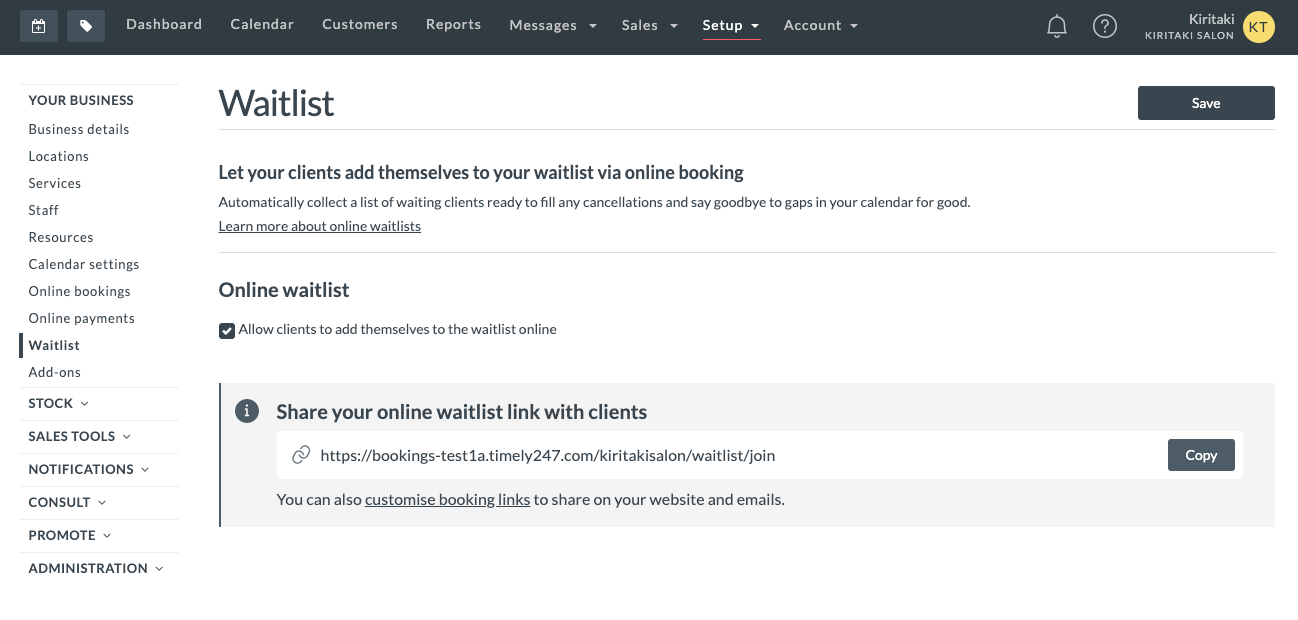
- Ensure you have the setting 'Allow clients to add themselves to the waitlist online' checked.
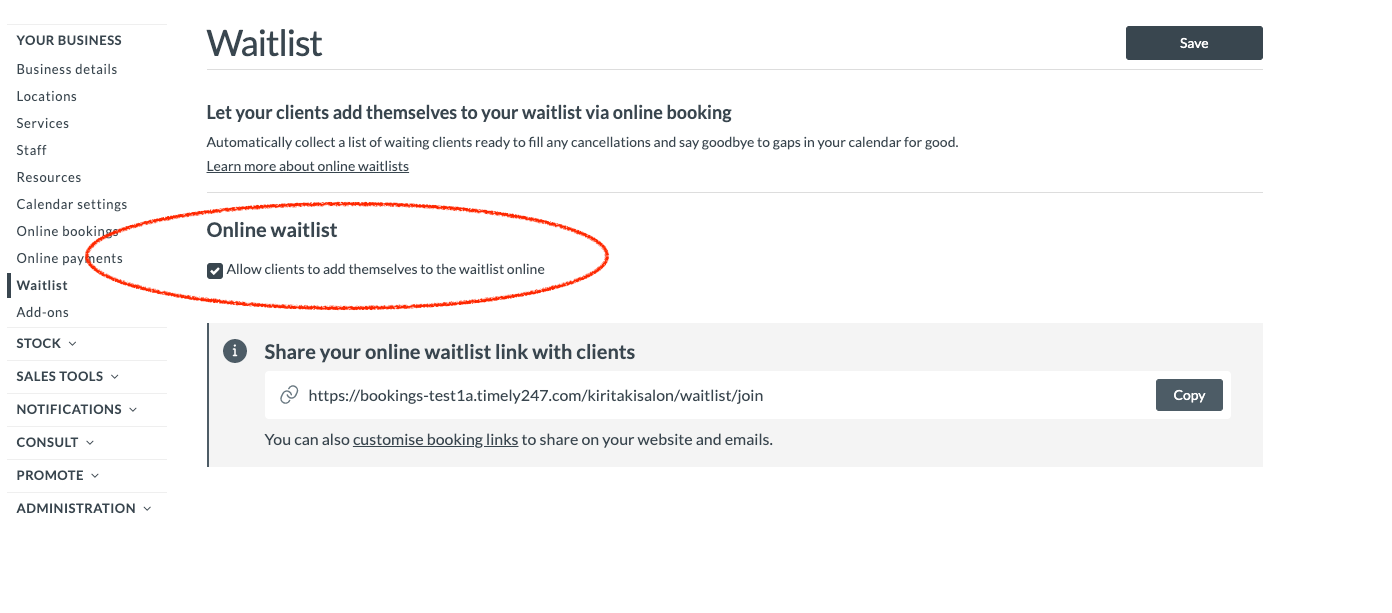
-
You can then copy the link from the bottom of the page. This is the link that you can share with your clients for them to join your waitlist!
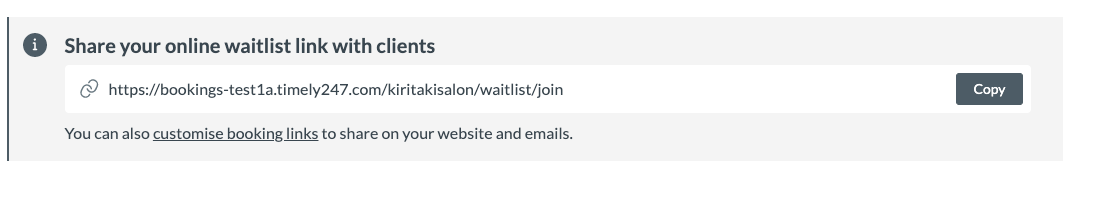
- Share the URL wherever!